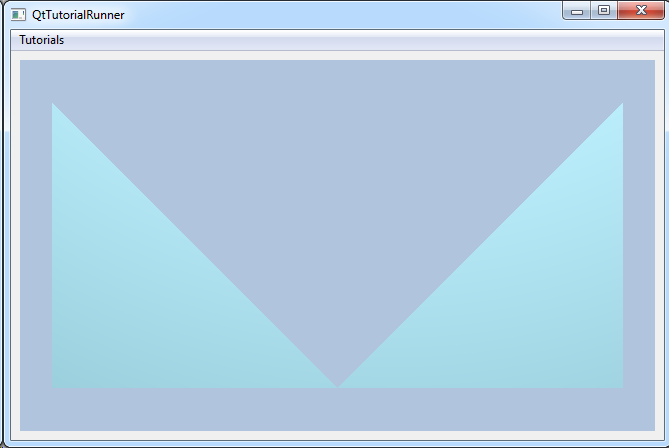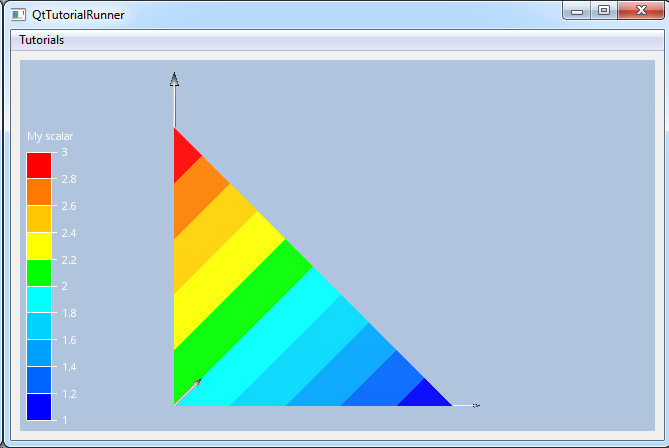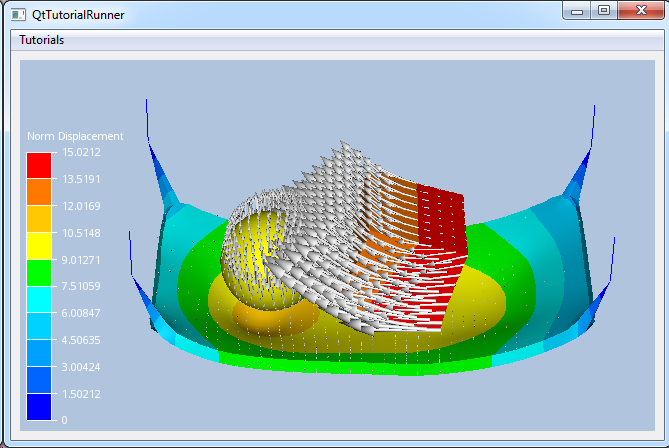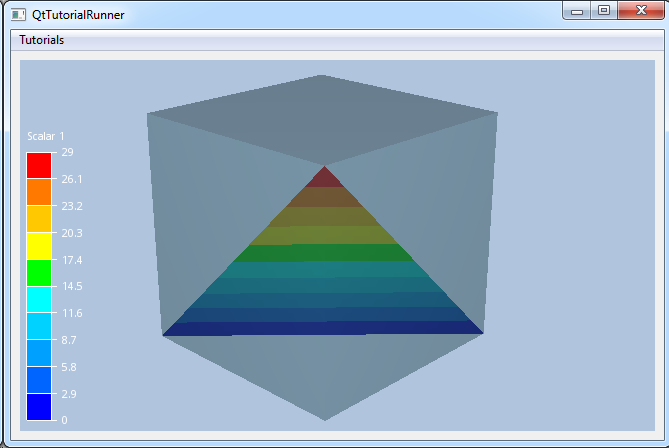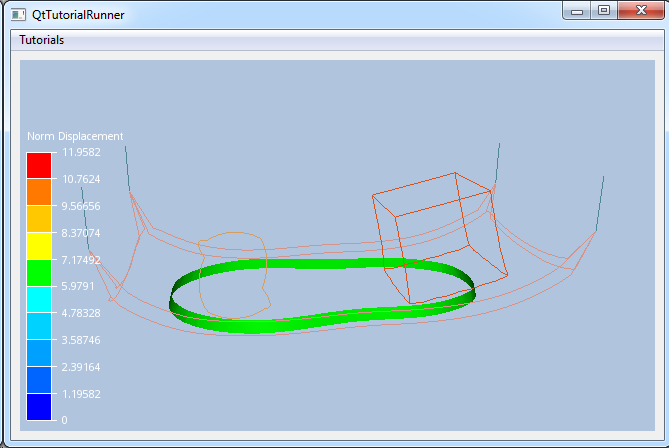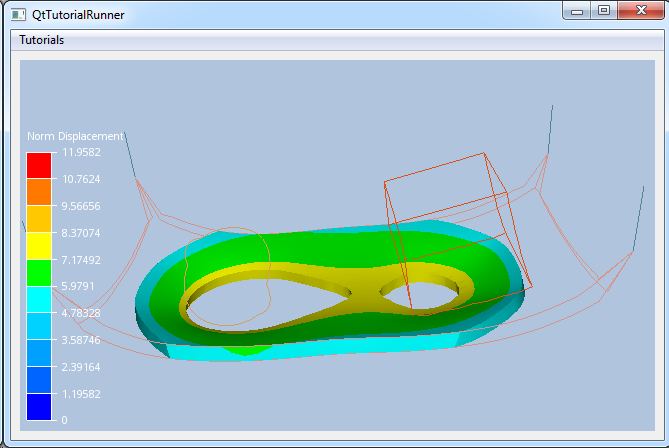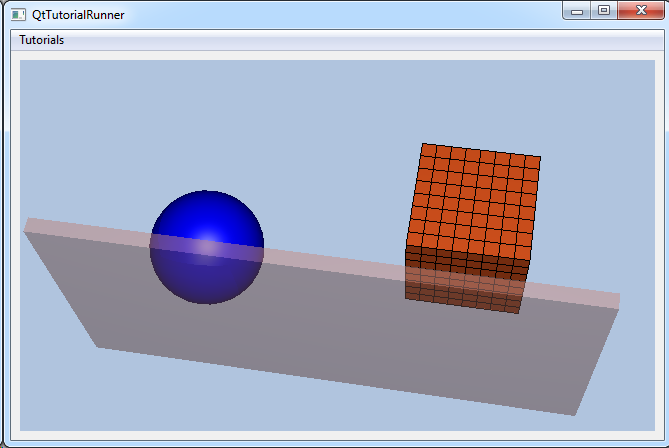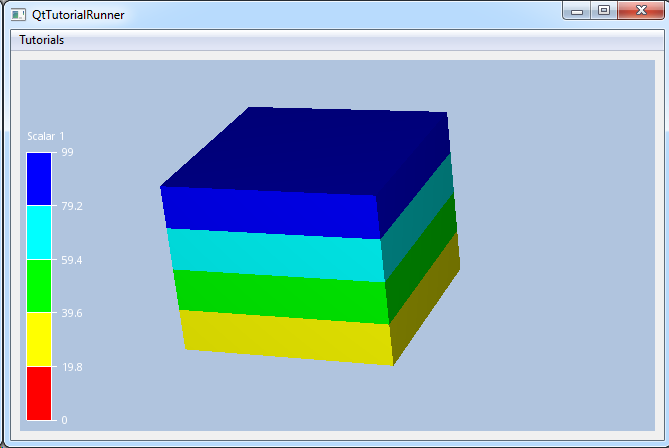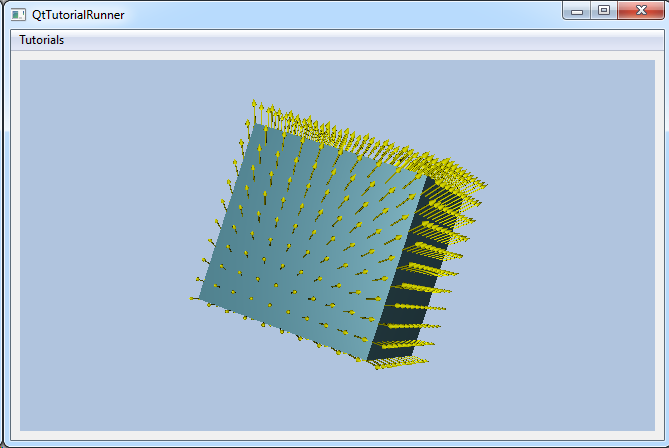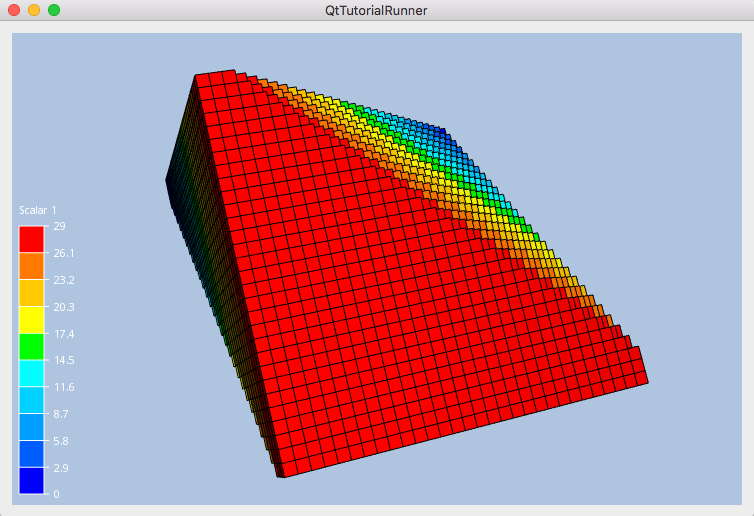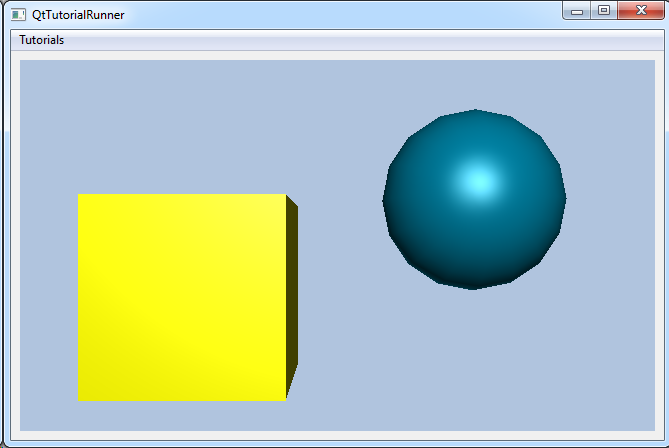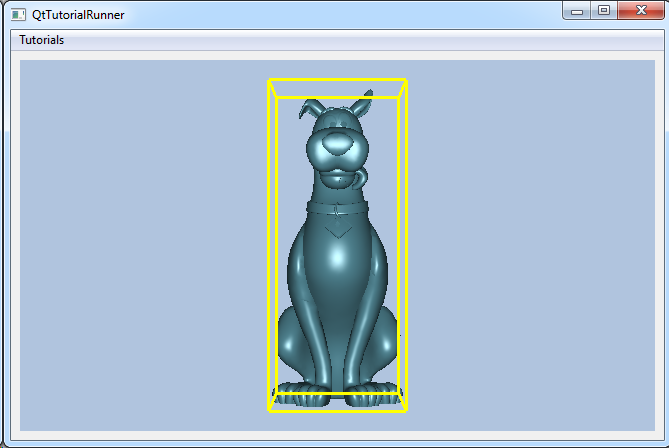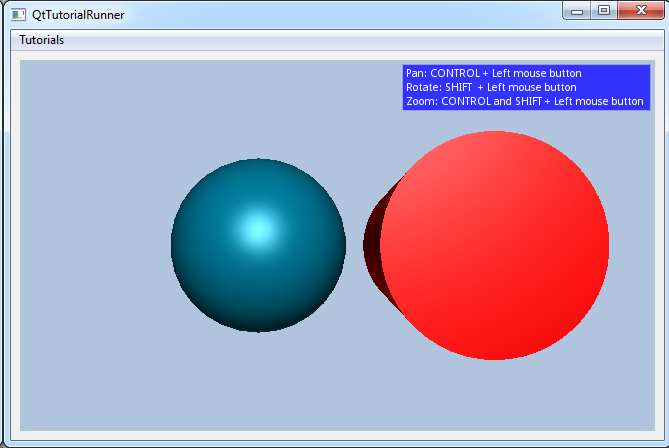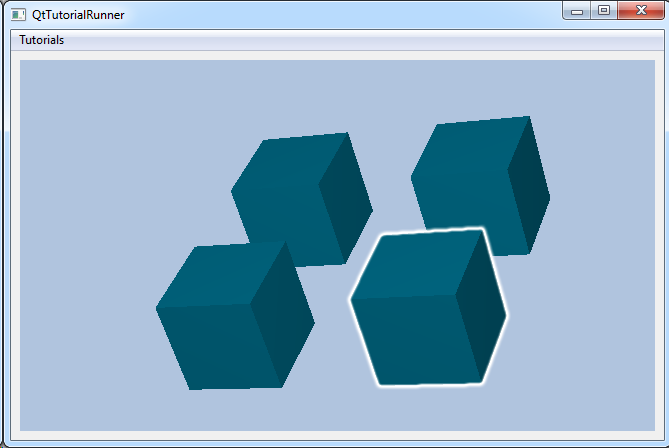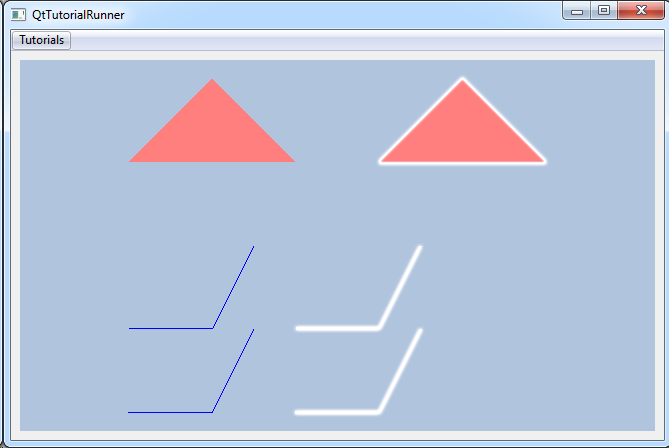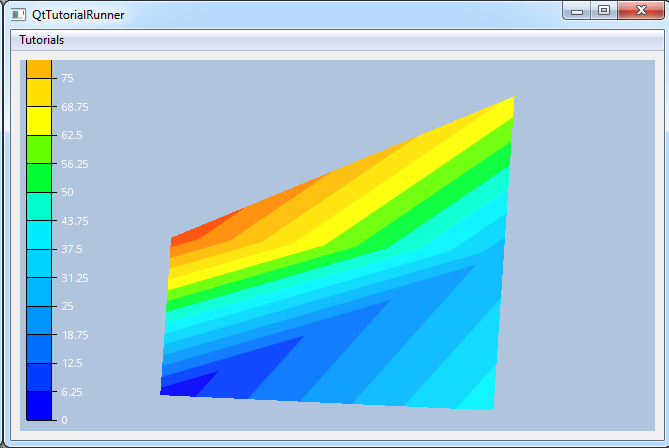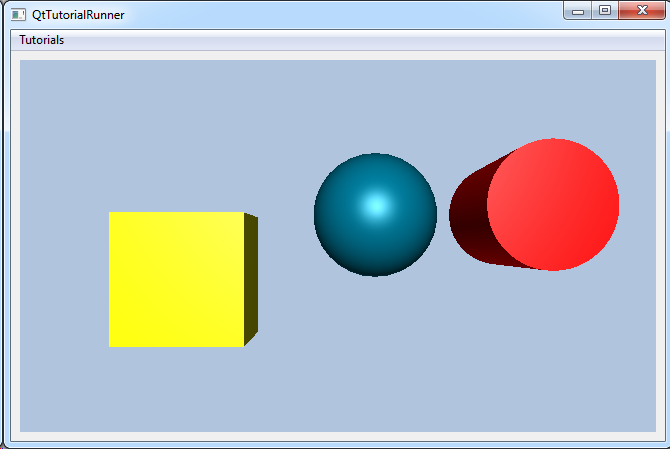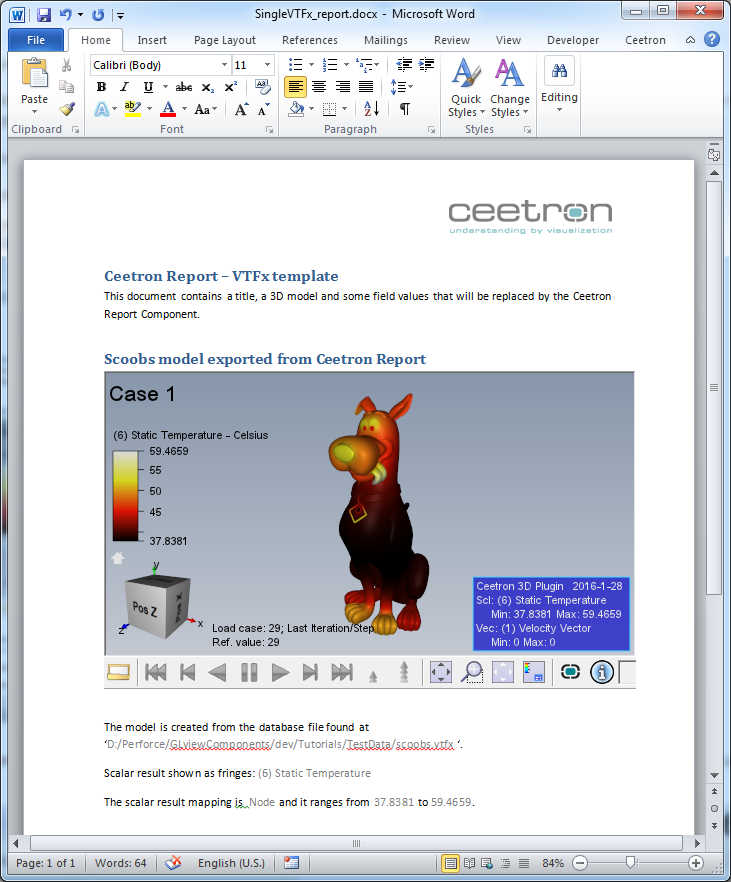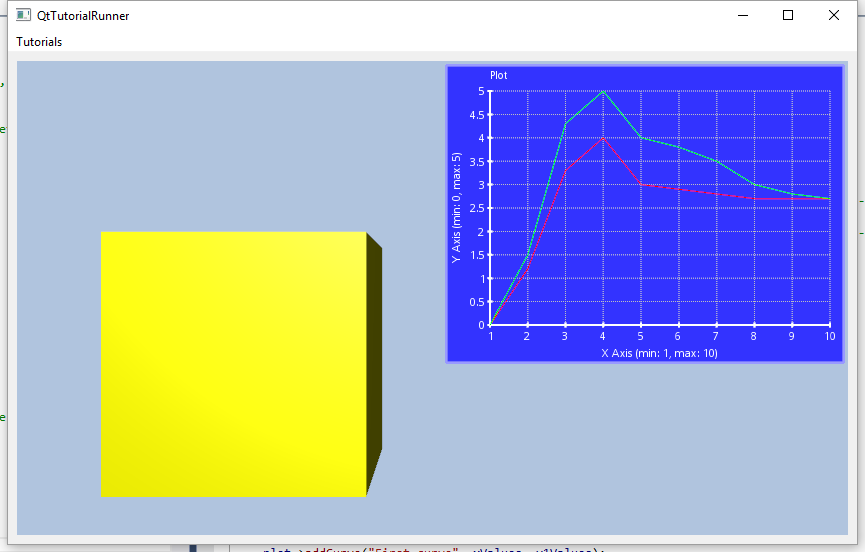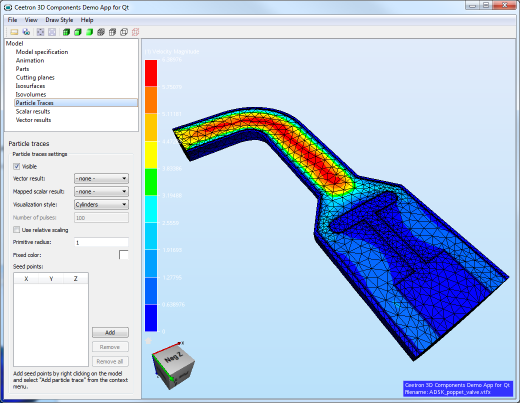Tutorials
The CEETRON Envision documentation provides a large collection of examples, tutorials and code samples. These pages cover a range of topics, from basic viewers to step-by-step tutorials for specific features.
The examples and tutorials are provided with full source code and can be compiled and run on several platforms and UI toolkits.
Examples
To help you getting started, we have provided some simple examples on how to set up the basics (OpenGL context, windows, rendering and event handling) using Qt (Windows/Linux), MFC, Win32, Windows Forms, WPF and wxWidgets (Windows/Linux).
These minimal examples show how to initialize the CEETRON Envision and how to do basic rendering and event handling.
All the examples (code and project-/makefiles) are found under Examples/<framework>
For more information on the examples and on how to use CEETRON Envision with the different frameworks, have a look at the following pages:
Tutorials
The tutorials focuses on how to use the different visualization features provided in CEETRON Envision. Select one of the tutorials in the list below to go directly to the documentation and the step-by-step instructions.
UnstructGrid: Simple Model with Two Triangles |
|
UnstructGrid: A Simple Model with Results |
|
UnstructGrid: Load Model from File and Set Up Model Specification |
|
UnstructGrid: Create a Cutting Plane with a Scalar Result as Fringes |
|
UnstructGrid: Create an Isosurface |
|
UnstructGrid: Create an Isovolume |
|
UnstructGrid: Apply Part Settings to a Model |
|
UnstructGrid: Set Scalar Settings on a Loaded Model |
|
UnstructGrid: Set Vector Settings on a Loaded Model |
|
UnstructGrid: Using DataElementSets to Filter the Model |
|
UnstructGrid: Create a Custom DataReader to Add Support for Your File Format |
|
Visualization: Draw Bounding Box Using Markup Model |
|
Visualization: Create a Custom Navigation Handler to Support a Custom Navigation Scheme |
|
Geometry: Highlight Clicked Parts |
|
Geometry: Create a Geometry Model |
|
Geometry: Create a Geometry Model with Texture |
|
Geometry: Create a Geometry Model with Geometric Primitives |
|
Report: Create a Simple Word Report with a 3D Model |
|
Plot2d: Create a Simple Overlay Plot |
The code of the tutorials is also available without the step-by-step instructions on the Code Examples page to make it easier to copy the code into your projects.
TutorialRunner
The tutorials can also be tested directly in one of the TutorialRunner applications. These are called QtTutorialRunner, MfcTutorialRunner, and WxTutorialRunner and can be found in their respective folders under Tutorials in your installation.
Please note that the TutorialRunner framework is not meant to represent best-practice code, and only serves as a convenient way to demonstrate the code in the tutorials. Please compile them in-source to find necessary test data.
Demo Applications
We have created two demo applications; One for Qt and one for Windows Forms. These can serve as a starting point for your own application, as inspiration and a best-practice-coding-guide. They also give a more in-depth demonstration of the Core, Visualization, and UnstructGrid components.
Location: Examples/Qt/QtDemoApp |
|
Location: Examples/Qt/QtDemoApp |