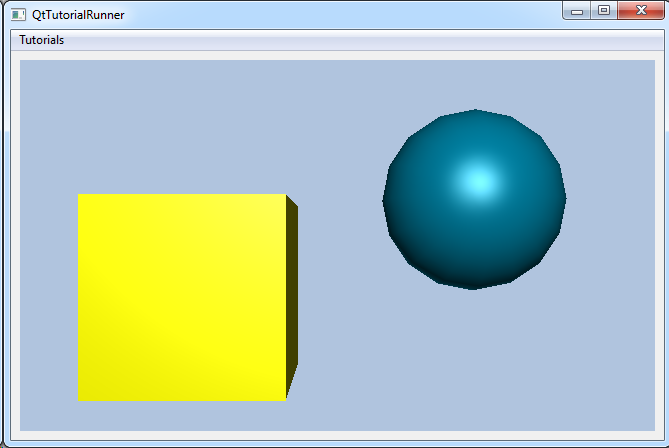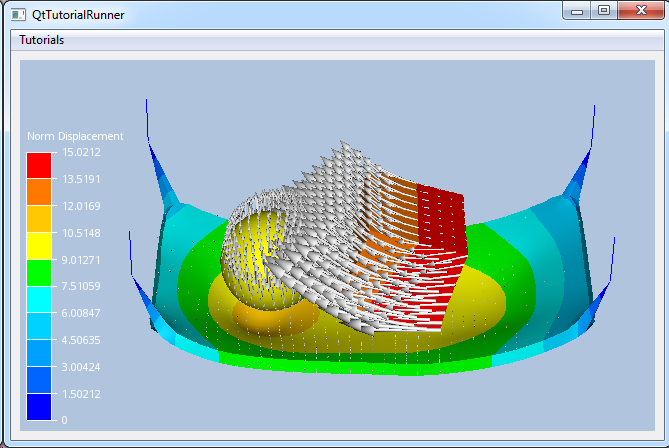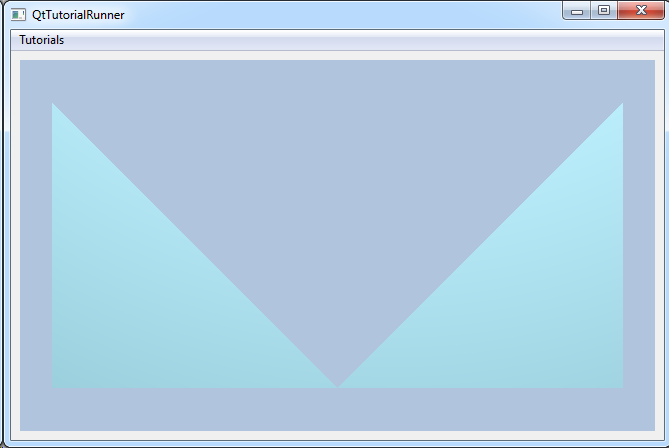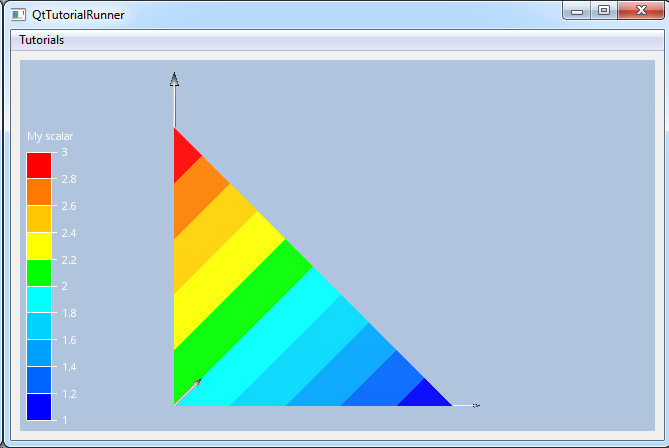Getting Data into UnstructGridModel
CEETRON Envision offers several approaches to getting data into the UnstructGridModel. This page outlines the different way of populating the model with elements and results.
If you only have geometry data, the Geometry Model might be a better choice.
Unstructured Grid Model
UnstructGridModel defines a specific model structure and
functionality for representing scientific and engineering models, e.g. finite element data.
Essential to UnstructGridModel is a DataSource
which represents the actual source of model information. Subclasses to DataSource distinguish
between interface/file based and
programmatic input of model information.
Getting Data into the DataSource
There are five different ways of getting your own data into a DataSource:
Create your own data reader
By deriving from cee::ug::DataReader and using the cee::ug::DataSourceReader you can easily create a data source that supports your own data.Use VTFx files
If you are able to save your data to VTFx (Ceetron file format) you can use the built-in data source cee::ug::DataSourceVTFx to read your data.Use the ImportCae Component
If you want to load files from commercial FEA and CFD simulation software systems you can use the cee::imp::cae::DataSourceCae.Use a DataProvider
A Data Provider is a plugin for providing CAE data to applications built with Ceetron SDKs, both Desktop and Web. Use an existing plugin or create your own Data Provider plugin to get your data into CEETRON Envision.Manually populate the DataSource
Finally, you can always build the data model by hand, adding the parts, elements, nodes, results etc. using code.
Each of these five methods are described below.
1: Create Your Own Data Reader
Creating your own data reader is usually the recommended way of getting your data into CEETRON Envision. By using a
DataSourceInterface derived class you will leverage the advanced data management
capabilities of CEETRON Envision. After completing the data reader, you can just specify what you would
like to visualize, and the reader will be used to load data (element and results) whenever needed.
Please see the documentation of DataReader and the
Create a custom DataReader tutorial for a detailed description on how to create your
own reader.
UnstructGrid: Create a Custom DataReader to Add Support for Your File Format |
2: Using VTFx Files
CEETRON Envision contains readers for the Ceetron file formats VTF and VTFx,
DataSourceVTF and DataSourceVTFx
The VTF and VTFx file formats are Ceetron’s own formats tailored specifically to carry structural mechanics and fluid dynamics data in a very compact form. VTFx and VTF files can be viewed in several products from Ceetron. For instance the free viewers, Ceetron Cloud, and CEETRON Envision Demo Viewer. By utilizing XML and zip compression, the VTFx format expands the functionality and usefulness of the well established VTF format by adding features for security, adaptability and the ability to carry multiple cases in one file - without compromising on the file size.
UnstructGrid: Load Model from File and Set Up Model Specification |
3: Use the ImportCae Component
The Import CAE Data Source supports most commercial FEA and CFD formats. Please
note that this component requires a separate feature in the license key and has additional cost of use.
Simulation data from external commercial CAE formats are stored in the
DataSourceCae data source.
See topic: Use Import CAE Component.
4: Use a Data Provider
A Data Provider is a plugin for providing CAE data to applications built with Ceetron SDKs, both Desktop and Web. The Data Provider Framework is free to use. Use an existing plugin or create your own Data Provider plugin to get your data into CEETRON Envision.
See topic Data Provider Framework and Data Provider Plugins for more information.
5: Manually Populate the DataSource
By using a memory data source to create a data source “by hand”. All states,
geometries and results are added manually. By entering the data manually into the DataSource, you will have full control
over the current contents. You also then have the responsibility to provide the needed data before calling
updateVisualization() on the
model.
See DataSourceMemory
UnstructGrid: Simple Model with Two Triangles |
|
UnstructGrid: A Simple Model with Results |