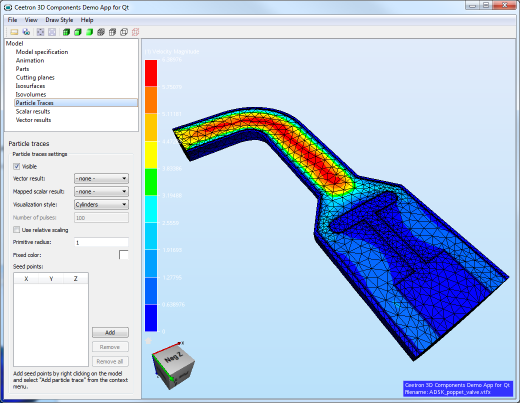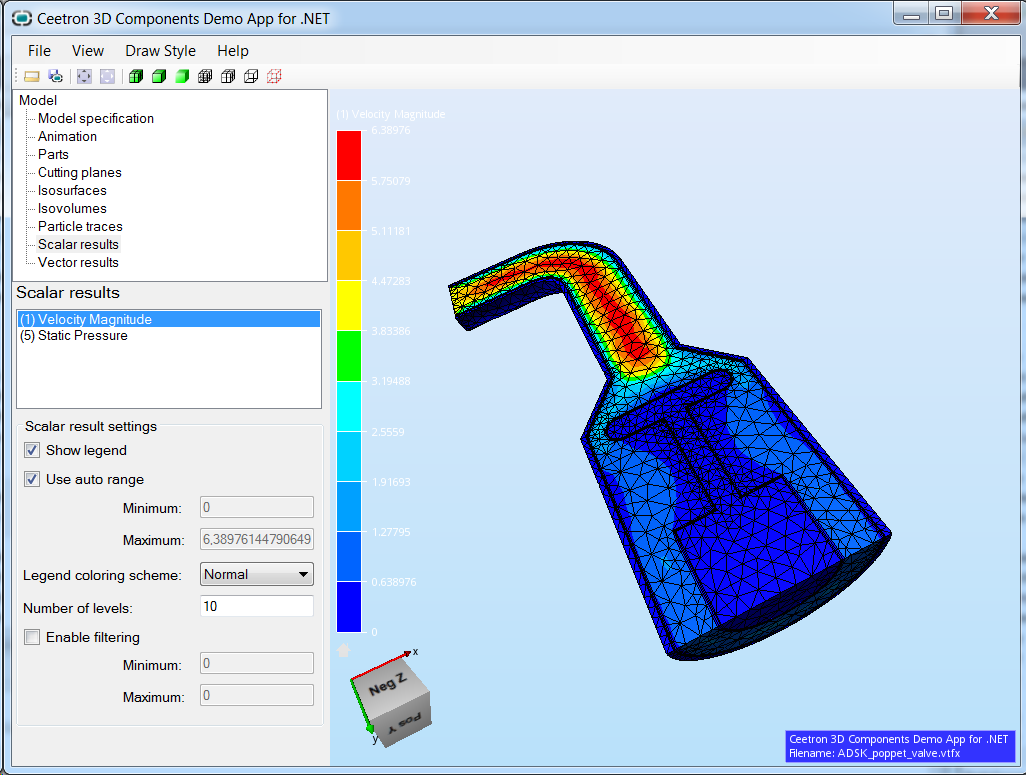Using the Navigation Cube
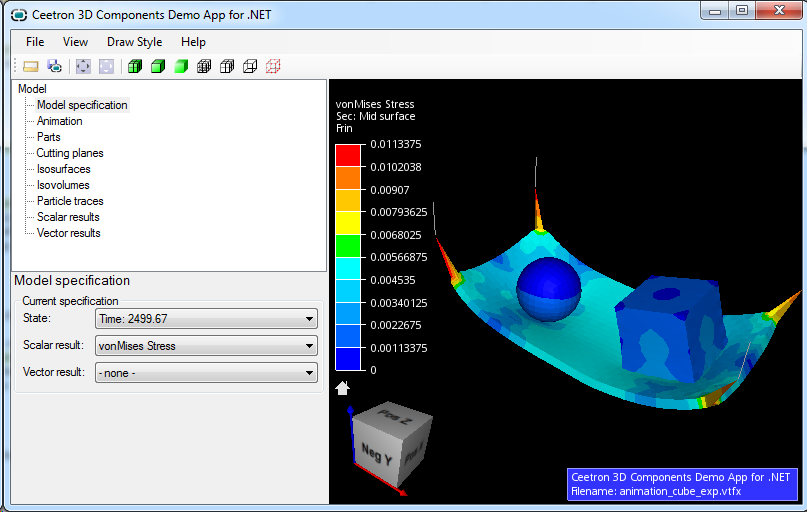
The OverlayNavigationCube is a navigation tool to be positioned in a corner
and aids with model interaction. The navigation cube will always show the orientation of the camera and provides a
simple and interactive way of navigating the view.
To utilize the navigation cube feature, it must be setup and connected to the mouse events in the viewer.
The navigation cube is an overlay item and is managed through the views Overlay. To show
the navigation cube in the view, call:
m_overlayNavigationCube = new cee::vis::OverlayNavigationCube(&view()->camera(), cee::vis::Font::createNormalFont().get());
view()->overlay().addItem(m_overlayNavigationCube.get(), cee::vis::OverlayItem::BOTTOM_LEFT, cee::vis::OverlayItem::HORIZONTAL);
When the mouse cursor hovers over the navigation cube, the corresponding face, edge, corner or arrow can be highlighted.
To sync this with mouse movements, you need to call
OverlayNavigationCube::updateHighlight() from the mouse move
event.
void ViewerWidget::mouseMoveEvent(QMouseEvent* event)
{
...
if (mouseButtonsDown == Qt::NoButton) // No mousebutton pressed
{
if (m_overlayNavigationCube->updateHighlight(me.x(), me.y(), *view()))
{
update();
}
}
...
}
When the user click on a face, edge, corder or arrow on the navigation cube, the navigation cube will readjust
accordingly and the camera orientation must be synchronized. Call
OverlayNavigationCube::processSelection() to update
navigation cube and camera orientation.
This can be done in the simples form:
void ViewerWidget::mouseReleaseEvent(QMouseEvent* event)
{
...
if (buttonClick == Qt::LeftButton)
{
cee::Vec3d newViewDir;
cee::Vec3d newUp;
if (m_overlayNavigationCube->processSelection(me.x(), me.y(), *view(), &newViewDir, &newUp))
{
cee::BoundingBox boundingBox = view()->boundingBox();
cee::Vec3d newEye = view()->camera().computeFitViewEyePosition(boundingBox, newViewDir, newUp);
m_view.camera().setFromLookAt(newEye, newViewDir, newUp);
}
}
...
}
Or fancier, using camera animation:
void ViewerWidget::mouseReleaseEvent(QMouseEvent* event)
{
...
if (buttonClick == Qt::LeftButton)
{
cee::Vec3d newViewDir;
cee::Vec3d newUp;
if (m_overlayNavigationCube->processSelection(me.x(), me.y(), *view(), &newViewDir, &newUp))
{
cee::BoundingBox boundingBox = view()->boundingBox();
cee::Vec3d newEye = view()->camera().computeFitViewEyePosition(boundingBox, newViewDir, newUp);
cee::vis::CameraAnimation anim(&view()->camera(), newEye, newViewDir, newUp);
anim.setTargetOrthoHeight(boundingBox.radius() * 2.0);
anim.setTargetFieldOfViewYDegrees(40.0);
anim.setDuration(0.4f);
while (anim.updateCamera())
{
repaint();
}
}
}
...
}
See the demo apps for example code
Location: Examples/Qt/QtDemoApp |
|
Location: Examples/WinForms/WinFormsDemoApp |