Particle Traces
To visualize features of a vector field, it is possible to define streamlines; the paths of mass less particles through the flow. Streamlines are computed based on specification of single points. Animated display of movement along the streamlines is a powerful and direct way to show the features of the flow.
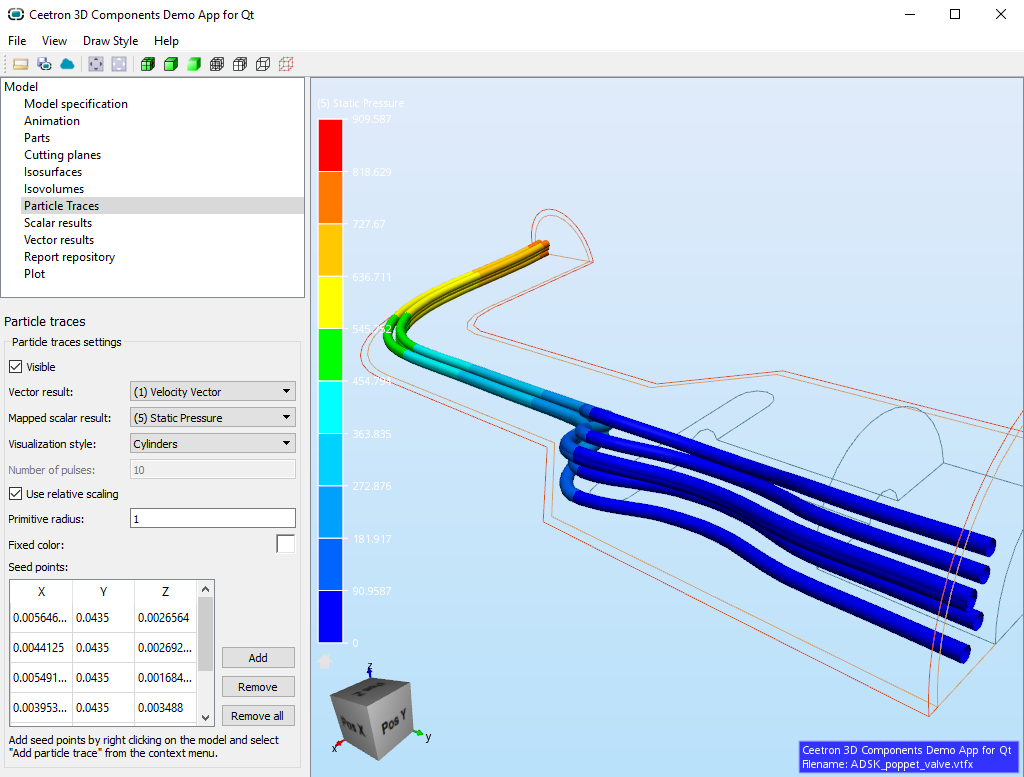
A particle trace group is defined by an array of seed positions
(ParticleTraceGroup::setSeedPoints and a vector result defining the
vector field (ParticleTraceGroup::setVectorResultId).
The particles trace uses 3D primitives such as cylinders, spheres, ribbons, comets or just lines. Set which
type to use with the ParticleTraceGroup::setVisualizationStyle
property. A scalar result can be mapped onto these primitives
(ParticleTraceGroup::setMapScalarResultId).
See the class documentation (ParticleTraceGroup) for a full list of display
attributes.
Particle traces are created and accessed from UnstructGridModel.
cee::ug::ParticleTraceGroup* group = new cee::ug::ParticleTraceGroup();
ugModel->addParticleTraceGroup(new cee::ug::ParticleTraceGroup());
std::vector<cee::ug::ResultInfo> results = ugModel->dataSource()->directory()->vectorResultInfos();
if (results.size() > 0)
{
group->setVectorResultId(results[0].id());
}
std::vector<cee::Vec3d> seedPoints;
seedPoints.push_back(cee::Vec3d(100, 100, 10));
seedPoints.push_back(cee::Vec3d(100, 100, 15));
seedPoints.push_back(cee::Vec3d(100, 100, 20));
group->setSeedPoints(seedPoints);
ugModel->updateVisualization();
The Qt DemoApp and the WinForms DemoApp both contains example code for creating and manage particle traces. The demo apps also shows how to set up particle trace animation. See the Examples folder in the distribution.
See also
