cee::ug::ModelSettings
-
class ModelSettings
Various settings for the unstructured grid model.
Public Types
-
enum UndeformedDrawStyle
The draw style to use for the undeformed model.
Values:
-
enumerator LINES
Show undeformed model as lines.
-
enumerator OUTLINE
Show undeformed model as outline.
-
enumerator LINES
-
enum SimpleTransparencyCullMode
Specify if transparent triangles seen from the back side should be rendered or not.
Note: This applies only to simple TransparencyMode::SIMPLE or when using transparent fringes colors.
Values:
-
enumerator AUTO
Try to detect if the part is a closed volume or not. If it is, back face culling is enabled.
-
enumerator NO_CULLING
Draw all transparent triangles.
-
enumerator BACK_FACE_CULLING
Draw only the transparent triangles that has a normal pointing towards the eye.
-
enumerator AUTO
Public Functions
-
float ambientIntensity() const
Returns the current ambient intensity (global illumination or normal-independent lighting).
Default is 0.2
-
void setAmbientIntensity(float intensity)
Sets the current ambient intensity (global illumination or normal-independent lighting).
Default is 0.2. A higher value (e.g. 0.8) will make the shaded objects look brighter overall with less shadow effect.
-
bool showUndeformedModel() const
Returns true if the undeformed model will be shown (if displacements are used)
-
void setShowUndeformedModel(bool show)
Specifies to show or hide the underformed model.
If displacements are used, you can enable this setting to show the original (undisplaced) model as either lines or outline together with the displaced model.
-
UndeformedDrawStyle undeformedModelDrawStyle() const
Returns the current draw style used for the undeformed model.
-
void setUndeformedModelDrawStyle(UndeformedDrawStyle drawStyle)
Sets the draw style to use for the undeformed model.
-
Color3f undeformedModelColor() const
Returns the color that is used for undeformed models, given that the undeformedModelUsePartColor() is false.
-
void setUndeformedModelColor(Color3f color)
Sets the color to use for the undeformed model.
Note that this setting is only used if undeformedModelUsePartColor() is false.
-
bool undeformedModelUsePartColor() const
Returns true if the part color will be used as the color for the undeformed model.
-
void setUndeformedModelUsePartColor(bool usePartColor)
If set to true, the undeformed model will be drawn using the source part color, and not the single color specified by undeformedModelColor().
-
bool useShaderPrograms() const
Returns true if shader programs are used.
-
bool setUseShaderPrograms(bool useShaderPrograms)
Toggles use of shader programs.
The OpenGL context must support shaders to enable this. Also the OpenGL context must support fixed function if you want to disable the use of shaders.
Note: If you disable use of shader programs, only SIMPLE transparency is supported. All the other modes require shader support. See View::setTransparencyMode().
Note: The Qt OpenGL backings (cee::qt::OpenGLFunctionsBackend_qt5) do NOT support fixed function and requires shader usage to be on.
-
bool useVertexBufferObjects() const
Returns true if Vertex Buffer Objects (VBOs) are used (default on).
See also
-
void setUseVertexBufferObjects(bool useVBOs)
Specifies if Vertex Buffer Objects (VBOs) should be used or not.
VBOs are on by default and will then be used if the graphics hardware supports it. This will upload all vertex data to the GPU and thus make the rendering a lot faster.
However, on large models with many time steps and changing vertex data for each step (e.g. displacements), VBOs might cause a performance decrease when the needed VBO memory exceeds the available memory on the graphics card.
So we recommend setting VBOs to false if you are doing large animations with displacements and many time steps.
-
bool useShaderComputedFlatNormals() const
Returns true if shader computed flat normals is used.
See also
setUseShaderComputedFlatNormal
-
void setUseShaderComputedFlatNormals(bool useShaderComputedNormals)
Specifies if shader computed flat normals should be used or not.
If set to true, flat normals will be computed in the fragment shader. This greatly reduces the GPU memory needed to render the model.
Note: This technique has some artifacts when combined with ZOOM navigation. When you zoom into with a large factor the model will start to show a pattern and not smooth colors anymore. This artifact can be avoided by using WALK navigation.
-
bool useShaderBasedModeShapeAnimation() const
Returns true if shader based mode shape animation is enabled.
See also
-
void setUseShaderBasedModeShapeAnimation(bool useShaderBasedAnimation)
Specifies if shader based mode shape animations should be used or not.
If set to true, the node and normal will be computed in the vertex shader based on the displaced and undisplaced geometry. This greatly reduces the GPU memory needed to show the mode shape animation.
-
void setColorLegendDetailsFont(vis::Font *font)
Sets the font to use on the color legend tick marks.
-
Str colorLegendNoResultOverrideTickMarksText() const
Returns the text to show as tick mark values if all parts of the model is out of range.
Returns an empty string if this feature is disabled (default)
-
void setColorLegendNoResultOverrideTickMarksText(const Str &overrideText)
Sets an override text to use for the tick marks on the color legends if there are no results on the model that is within range of the legend.
By setting a non-empty string, the model will be analyzed and the given text will be shown on all tick marks of the color legend if there are no values on the model that is within the range of the legend.
A typical value to set would be “N/A” to indicate that the legend does not apply to the current visualization.
This feature is off by default as the default string is “”.
-
bool optimizePartRendering() const
Returns true if optimization of the rendered parts is enabled.
See also
-
void setOptimizePartRendering(bool optimize, bool spatiallyPartitionParts = false)
Sets if the optimization of rendered parts should be enabled or not.
If set to true, the UnstructGridModel will combine all parts with equal visual appearance (color, draw style, line width, results, etc) into a single part on the graphics card in order to speed up the rendering. This VBO batching will give better and better results as the number of parts increase, and for 20 000+ parts this is essential in order to get good performance.
If spatiallyPartitionParts is set to true, the combined parts will be split into equal chunks of around 21k triangles using a spatial partitioning scheme. If set to false (default) no splitting will be done, only combining.
Note! An UnstructGridModel::updateVisualization(UnstructGridModel::NORMAL) is required after changing this value
-
bool removeInternalSurfaces() const
Returns true if the internal surfaces of a volume element model are removed (default true).
See also
-
void setRemoveInternalSurfaces(bool removeInternalSurfaces)
Sets if the internal surfaces of a volume element model should be removed or not.
The default is true and will give the best performance, as only the surfaces on the hull of the model are rendered.
Set this to false to include inner surfaces if you would like to show something like internal wire frame mode.
-
double outlineMeshCreaseAngleDegrees() const
Returns the current crease angle used to compute outline mesh.
See also
-
void setOutlineMeshCreaseAngleDegrees(double creaseAngleDegrees)
Sets the crease angle to use when computing outline mesh.
Note! An UnstructGridModel::updateVisualization(UnstructGridModel::NORMAL) is required after changing this value
-
double maximumOutlineMeshCreaseAngleDegrees() const
Returns the current maximum crease angle used to compute outline mesh.
-
void setMaximumOutlineMeshCreaseAngleDegrees(double creaseAngleDegrees)
Sets the maximum crease angle to use when computing outline mesh.
This is useful for handling models where surfaces might have opposing normals due to surface winding, but you would not like an outline edge to be shown.
Note! An UnstructGridModel::updateVisualization(UnstructGridModel::NORMAL) is required after changing this value
-
double smoothSurfaceNormalsCreaseAngleDegrees() const
Returns the crease angle used to determine if an edge is a sharp edge or not when computing normals for smooth shading.
-
void setSmoothSurfaceNormalsCreaseAngleDegrees(double creaseAngleDegrees)
Sets the crease angle to use to determine if an edge is a sharp edge or not when computing normals for smooth shading.
Node normals on the edge shared by the two triangles will be averaged unless the angle between the face normal of the two triangles is greater that the specified angle.
Note! An UnstructGridModel::updateVisualization(UnstructGridModel::NORMAL) is required after changing this value
-
bool mustBeBehindAllCuttingPlanesToClip() const
Returns how clipping against cutting planes will be performed if more than one plane has been specified.
-
void setMustBeBehindAllCuttingPlanesToClip(bool mustBeBehindAllToClip)
Controls how clipping against cutting planes will be done if more than one plane is specified.
Useful for creating “bounded clipping planes” for cutting planes where you define multiple planes in a way that only fragments rejected by all (e.g. inside a box) will be rejected. This allows for “cutting into” a model without removing everything one one side of a plane.
By default an object/fragment will be clipped if it is behind (on the opposite side of the plane normal) at least one of the specified planes. Setting mustBeBehindAllCuttingPlanesToClip to true will require that an object/fragment be behind all the specified planes in order to be clipped.
Example
Model with 4 clipping planes defining the bottom, right, back, and left cutting plane with clipping enabled. setMustBeBehindAllCuttingPlanesToClip(true) is used to create bounded clipping planes.
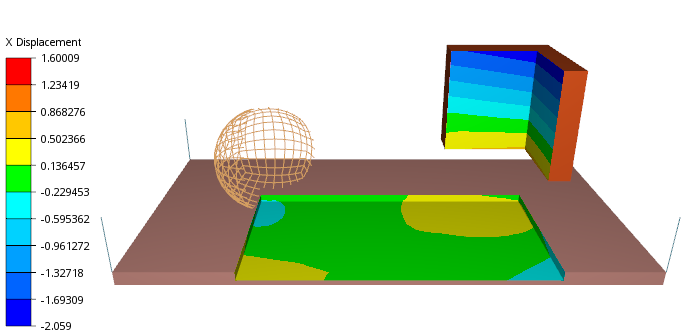
-
bool isViewClippingIgnored() const
Queries if model is configured to ignore view clipping.
-
void setIgnoreViewClipping(bool ignore)
Enables or disable option to ignore view clipping in this model.
-
bool useFirstOrderElementNodesOnly() const
Returns true if first order elements only is used.
-
void setUseFirstOrderElementNodesOnly(bool useFirstOrderOnly)
Sets if first order elements only should be used.
For instance, a quad8 is visualized as quad4, dropping the mid-nodes.
-
SimpleTransparencyCullMode simpleTransparencyCullMode() const
Returns the mode used for culling (hiding) triangles in TransparencyMode::SIMPLE or when using transparent fringes colors.
-
void setSimpleTransparencyCullMode(SimpleTransparencyCullMode mode)
Specifies if (auto) back face culling should be used or not when using Simple transparency or when having transparent legend colors.
If set to auto, EnvisionDesktop will try to determine if the object is a closed volume or a shell model. If determined to be a closed volume, back face culling will be enabled.
-
enum UndeformedDrawStyle
