Main Concepts
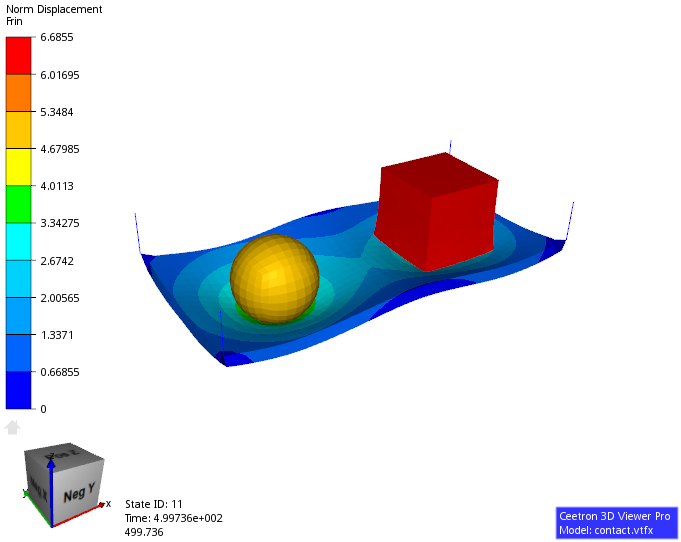
The most central concepts to CEETRON Envision are the View and a Model. The view being a render area and the model being the visual representation of your data.
View
The view provides a render area in the user control/widget to enable visualization of models and overlay items. (Overlay items are, for instance, color legends, text boxes or a navigation cube.) A view can display multiple models at the same time.
A view has an associated Camera. The camera describes how to look at the model within your
view by setting viewport, projection, eye position, and view reference point. The camera also manages the input handler,
which can either be one of the built-in handlers or a custom-made. The camera also provides helping features such as
e.g. fitView() and rubberbandZoom().
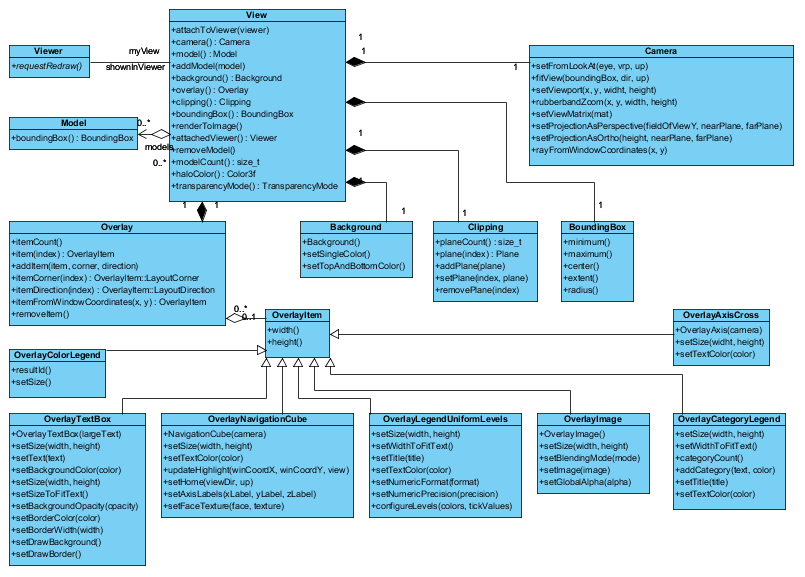
See topic: View Overview
Model
A Model is the visual setup of your data source and offers additional feature extractions
such as cutting planes and isosurfaces.
UnstructGridModel is a subclass of Model which adds
specific model structure and functionality for representing scientific and engineering models, e.g. finite element data.
Other available models are MarkupModel for adding markup and annotations in the view
and GeometryModel for an optimized handling of a large number of parts.
Each view can contain one or more models. A model can also be used in multiple views.
The Model is an abstract base class and all other model types implements this interface.
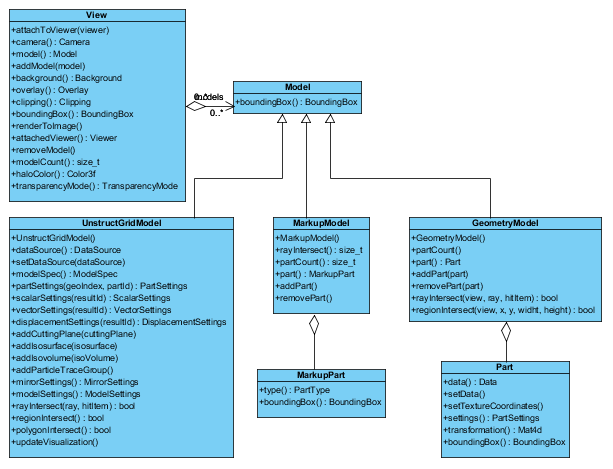
See topic: Model
