cee::ug::DataResultScalar
-
class DataResultScalar : public RefCountedObject
Scalar result for all parts in the geometry.
The DataResultScalar holds a collection of DataPartScalar objects, each containing an array of scalar values for the belonging part. The DataResultScalar has a result mapping type(per node, per element, per element node or per element surface) which applies to all its scalar parts.
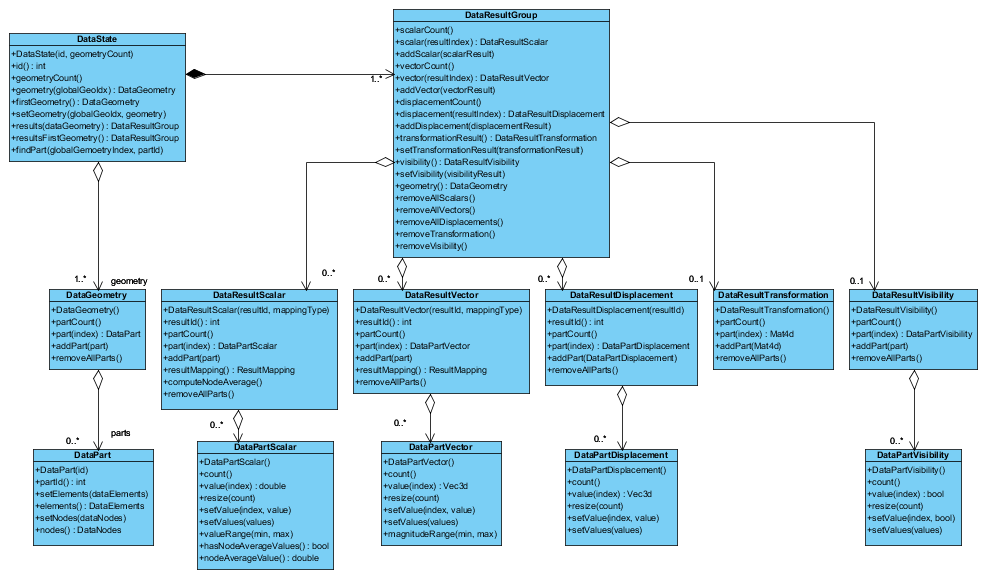
Each DataResultScalar has a unique id.
The number of parts in the result scalar and in the geometry must be the same. And the number of result values in each scalar part must match the number of nodes/elements in the part (depending on mapping type). For instance, a node mapped result will need the same number of result values in the scalar part as there are nodes in the part.
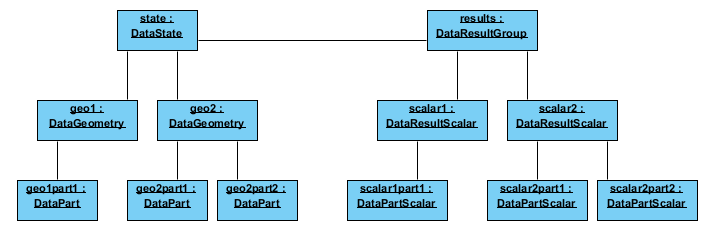
The id and result mapping is set upon construction of the object and cannot be changed afterwards. The selected id and result mapping can be found by calling resultId() and resultMapping().
DataPartScalar objects can be added using addPart(). Get the number of parts in the scalar with partCount() and accessed individual parts by calling part()
with the requested index.
All parts can be removed using
removeAllParts().Scalar result values can be visualized as fringes. Set which scalar results to show using UnstructGridModel::modelSpec().
ugModel->modelSpec().setFringesResultId(42);
To configure the setting for a scalar result, use ScalarSettings. Get the scalar settings by calling UnstructGridModel::scalarSettings() with the requested result id.
cee::ug::ScalarSettings* settings = ugModel->scalarSettings(42);
Note! The class is reference counted and can be shared between multiple result groups. Remember that since this object is reference counted it should never be created on the stack.
Example
Example of how to add a node based scalar result to a geometry consisting of only one triangle.
Create the scalar result object with a unique id and node based result mapping.
int scalarResultId = 1; cee::PtrRef<cee::ug::DataResultScalar> scalarResult = new cee::ug::DataResultScalar(scalarResultId, cee::ug::PER_NODE);
The result array must have one value for each node in the triangle. Resize the array before inserting the results.
cee::PtrRef<cee::ug::DataPartScalar> scalarPart = new cee::ug::DataPartScalar(); scalarPart->resize(3); scalarPart->setValue(0, 1.0); scalarPart->setValue(1, 2.0); scalarPart->setValue(2, 3.0);
Add the scalar part to the result. The result must contain the same number of parts as the corresponding geometry.
scalarResult->addPart(scalarPart.get());
For each geometry there is a result group binding the geometry and results. Add the result scalar to the state (DataState) for the corresponding geometry (DataGeometry) geo
state->results(geo.get())->addScalar(scalarResult.get());
The result is now created and added to the model.
To tell the model to use this result, you must set the current scalar result in the model’s model specification.
ugModel->modelSpec().setFringesResultId(scalarResultId);
To visualize the scalar result, you have to toggle the visibility of fringes in the part settings for each part.
ugModel->partSettings(geometryIndex, partId)->setFringesVisible(true);
See the complete source code at: UnstructGrid: A Simple Model with Results
Tutorials UnstructGrid: A Simple Model with Results
See also
DataPartScalar, ModelSpec, UnstructGridModel, and ScalarSettings
Public Functions
-
DataResultScalar(int resultId, ResultMapping mappingType)
Constructs an empty object.
A unique id and the mapping type are decided upon construction.
See also
ResultMapping
-
int resultId() const
Returns the result id.
-
size_t partCount() const
Returns number of scalar parts in this scalar result.
-
const DataPartScalar *part(size_t partIndex) const
Returns the part at the given index.
-
DataPartScalar *part(size_t partIndex)
Returns the part at the given index.
-
ResultMapping resultMapping() const
Returns the result mapping for this result.
See also
ResultMapping
-
void addPart(DataPartScalar *part)
Adds a scalar part to the result scalar.
Number of parts must match the number of parts in the corresponding geometry.
Warning
The added object is reference counted and should never be created on the stack or deleted!
-
void removeAllParts()
Removes all scalar parts.
-
void computeNodeAverage(const DataGeometry *geometry)
Computes node average values of the scalar result.
This method will compute a nodal result with the average scalar value for each node in the geometry.
-
DataResultScalar(int resultId, ResultMapping mappingType)
