Isovolume
- class cee.ug.Isovolume()
Specification of an isovolume (both parameters and attributes) in a
RemoteModelUse this object to control the settings and attributes of an isovolume. An isovolume is defined as the combined volume of an element model where a scalar field is between a given minimum and maximum value. The surface of the isovolume is the hull of this volume. Any element on the border of the model (a surface with no neighbor) is also included in the volume if the scalar value on that surface is within the given range.
You can map any scalar result onto the isovolume with
mapScalarResultIdand any vector result withmapVectorResultIdThe settings for the mapped results can be changed with theScalarSettingsandVectorSettingsobjects.To create an isovolume, use
RemoteModel.addIsovolumeExample: Show an isovolume
var modelDir = myModel.modelDirectory; // Add isovolume if we have a scalar result if (modelDir.scalarResultArray.length > 0) { var iso = myModel.addIsovolume(); iso.isoScalarResultId = modelDir.scalarResultArray[0].id; iso.minimumIsoValue = 2; iso.maximumIsoValue = 5; if (modelDir.scalarResultArray.length > 1) { iso.mapScalarResultId = modelDir.scalarResultArray[1].id; } else { iso.mapScalarResultId = modelDir.scalarResultArray[0].id; } } // Set model to outline to show the cutting planes myModel.setDrawStyleAllParts(cee.ug.DrawStyle.OUTLINE);
This code sample produces the following image in the 3D Viewer:
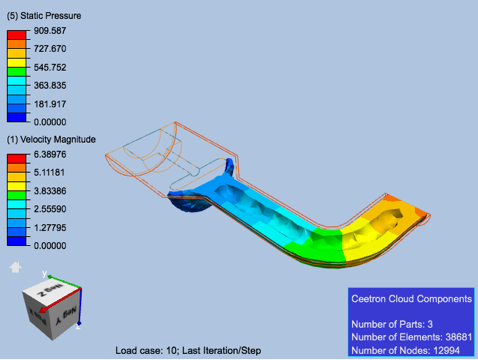
Accessors
Methods
Accessors
- cee.ug.Isovolume.computeFromVisibleParts
If set to true, the isovolume will be computed from only the visible parts. Any part that is not visible will not contribute to the isovolume.
- cee.ug.Isovolume.highlight
Whether the isovolume should be highlighted.
- cee.ug.Isovolume.id
The id of the isovolume. This is assigned by the system when you call
RemoteModel.addIsovolumeand is used to identify the isovolume.
- cee.ug.Isovolume.isPrecomputed
Is true if the isovolume is precomputed and cannot be changed
- cee.ug.Isovolume.isoScalarResultId
The scalar result to compute the isovolume from. This property is mandatory and must refer to one of the scalar results in
ModelDirectory.scalarResultArray
- cee.ug.Isovolume.mapScalarResultId
The id of the scalar result to show on the isovolume.
This id must refer to one of the scalar results in
ModelDirectory.scalarResultArrayYou can change the settings for the scalar with theScalarSettingsobject.Set to -1 to show no scalars on the isovolume.
- cee.ug.Isovolume.mapVectorResultId
The id of the vector result to show on the isovolume. One vector will be shown in each node of the surface.
This id must refer to one of the vector results in
ModelDirectory.vectorResultArrayThe settings for the vector arrows can be changed with theVectorSettingsobject.Set to -1 to show no vectors on the isovolume.
- cee.ug.Isovolume.maximumIsoValue
The maximum scalar value within the isovolume.
- cee.ug.Isovolume.minimumIsoValue
The minimum scalar value within isovolume.
- cee.ug.Isovolume.opacity
Opacity of the isovolume. 0.0 means fully transparent (invisible), 1.0 means fully opaque.
- cee.ug.Isovolume.visible
Visibility of the isovolume. Use this to show or hide a isovolume in the 3D Viewer.
- cee.ug.Isovolume.volumeColor
The color of the isovolume if not showing a result (mapScalarResultId = -1)
Methods
getAsProperties
- cee.ug.Isovolume.getAsProperties()
Gets the settings for this isovolume as a Plain Old JavaScript Object (POJO).
- Return type
cee.ug.IsovolumeProperties
setFromProperties
- cee.ug.Isovolume.setFromProperties(props)
Applies the settings in the given properties object to this isovolume.
- Arguments
props (
Partial[cee.ug.IsovolumeProperties]) –
- Return type
void
