11. Beam Elements and Beam Sections - BeamElem, BeamSect
The BeamElem and BeamSect modules together provide a comprehensive set of features for computing and visualizing beam element geometry and results. Designed primarily for applications in solid mechanics, these modules may also have use in other fields of engineering analysis such as thermodynamics in which “beam” assumptions may be made. In general, a beam element is a specialization of a three dimensional volume in which a given plane, the beam cross section, may be assumed to be small with respect to the beam length.
The BeamSect module is designed to manage the cross sectional properties of the beam. The BeamElem module models the complete beam element by managing the axial properties of the beam explicitly and the cross sectional properties using a BeamSect object as an attribute object.
11.1. Beam Elements - BeamElem
Use the BeamElem module to draw complete beam elements. Two basic representations may be selected when drawing beam elements. The simplest representation draws the beam reference axis and one or more icons along the beam axis which represent the section properties of the beam. The icons are drawn by the BeamSect attribute object and show the orientation of the beam section and section geometry. The second representation reconstructs the three dimensional nature of the beam to some degree by drawing the surfaces of the beam along the beam axis and the sections at the beam end points. The sense of the normals of the polygons used for drawing the beam axial surfaces and cross sections are oriented outward so that back face culling may be used to eliminate hidden surface artifacts. If just the reference axis of the beam element is to be drawn, it is preferable to use the Edge module which will draw this simple representation of a beam more efficiently.
The BeamElem module does not directly draw results quantities on beam surfaces, however it provides functions to compute coordinates and results on beam surfaces in a form which can be directed to an isovalue, marker or value object for drawing the results quantities in some way.
The functions associated with a BeamElem object are the following.
Begin and end an instance of an object, return object error flag
vis_BeamElemBegin()- create an instance of a BeamElem objectvis_BeamElemEnd()- destroy an instance of a BeamElem objectvis_BeamElemError()- return BeamElem object error flag
Set, manipulate and query results
vis_BeamElemCoords()- compute beam coordinatesvis_BeamElemCurv()- draw beam elementvis_BeamElemDiagram()- draw beam element diagramvis_BeamElemDirCos()- compute beam local direction cosinesvis_BeamElemSetEndFactors()- set endpoint node section factorsvis_BeamElemSetEndFlag()- set ends to be drawnvis_BeamElemSetLocalSystem()- set local coordinate system conventionvis_BeamElemSetObject()- set pointers to attribute objectsvis_BeamElemSetParami()- set display parametersvis_BeamElemSetTopology()- set input beam topology
Instance a BeamElem object using vis_BeamElemBegin().
Set attribute objects using vis_BeamElemSetObject().
BeamSect and VisContext
attribute objects must be set for any computational and drawing methods.
The BeamSect
object defines the cross section properties of the beam element.
Tapered beams may be modelled by specifying separate scale factors to be
applied to the beam section geometry at each beam end point. These scale
factors are set using vis_BeamElemSetEndFactors().
Intermediate nodes on the beam, if they exist, are given scale factors
which linearly vary between the end points.
The orientation of the sections of the beam relative to the beam axis
are specified using two optional orientation vectors at each node. If
orientation vectors are not supplied the convention used for
constructing the local coordinate system of the beam sections at each
node is specified using vis_BeamElemSetLocalSystem().
Use vis_BeamElemDirCos()
to compute the local coordinate system direction cosine matrix at the
beam centroid or beam nodes. Use vis_BeamElemCoords()
to compute the coordinates of the beam nodes at a beam section point.
A complete beam element is drawn using vis_BeamElemCurv().
If the beam topology has been set to VIS_SHAPEPOINT by
vis_BeamElemSetTopology(),
then only a single cross section is drawn. If the beam shape is
VIS_SHAPELINE then a specified number of cross sections and the beam
reference axis or external surfaces along the beam axis are drawn. Beams
may be drawn with up to 13 nodes along the length of the beam. Pipe
bends and axisymmetric ring stiffeners may be drawn by computing a
series of “nodes” (less than or equal to 13) which approximate the
curved beam in space.
A contour diagram, such as a shear or bending moment diagram, may be
drawn using vis_BeamElemDiagram().
The argument list is identical to vis_BeamElemCurv()
with the addition of a vector of scalar data at the nodes and an axis
identifier to have the diagram oriented along the beam y’ or z’ axis.
11.2. Attribute Objects
A BeamElem object uses BeamSect,
DrawFun, VisContext, Levels,
ColorMap and
TransMap
objects to define attributes to generate a beam element visualization
entity. The VisContext
object is required for any drawing or computation methods. The
DrawFun object is required for any drawing methods. The
TransMap
object is optional. The ColorMap
object is optional for vis_BeamElemCurv()
and is required for vis_BeamElemDiagram().
The BeamSect object is required for
vis_BeamElemCurv() or computation methods. The
Levels object is required for vis_BeamElemDiagram().
A BeamElem object uses the following
VisContext components.
Color |
Color of axial surfaces which are drawn along the length of the beam. |
Edge |
Edge flag, the beam reference axis is drawn and the beam section |
ElemAxes |
Element local coordinate system axes flags |
ElemLoc |
Element locations at which element coordinate systems and beam |
ElemRep |
Element representation. VIS_ELEMREP_SOLID draws the axial |
Fill |
Fill flag, the axial surfaces of the beam are drawn and the beam |
IsoValType |
One of the contour types for drawing diagrams. |
LineWidth |
Line width of edges |
MapSize |
Flag to map diagram width to the magnitude of the scalar field value. |
MinorColor |
Color of edges drawn along the length of the beam. If the |
MinorLineWidth |
Line width of element axes. |
Refinement |
Level of refinement |
Shade |
Flag to apply light source shading |
Shrink |
Shrink factor for beam axis directions. |
Size |
Length of coordinate system axes. Width of diagram in world coordinates. |
Trans |
Surface transparency |
XColor |
Color of coordinate system x axes |
YColor |
Color of coordinate system y axes |
ZColor |
Color of coordinate system z axes |
The result of drawing a curved beam element with a Tee section is
illustrated in Figure 10-1a. The ElemRep is set to VIS_ELEMREP_SEMI
and the and the ElemLoc is set to VIS_ELEMLOC_NODES. The shear
center and centroid of the sections are drawn. Figure 10-1b illustrates
drawing a tapered Box beam element. The ElemRep is set to
VIS_ELEMREP_SOLID and the BEAMELEM_SECT parameter has been
enabled using vis_BeamElemSetParami().
The surfaces along the axis of the beam have been color coded to the
beam section loop id.
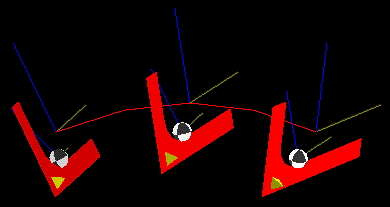
Figure 10-1a, Draw Sections and Reference Axis of Beam Element
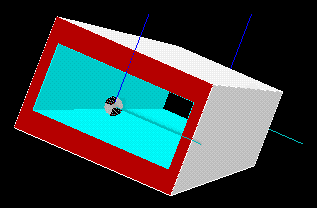
Figure 10-1b, Draw Tapered Box Beam Element
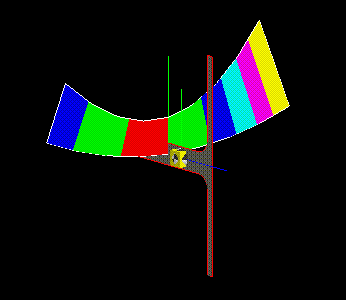
Figure 10-1b, Draw Bending Moment Diagram
11.3. Function Descriptions
The currently available BeamElem functions are described in detail in this section.
-
vis_BeamElem *vis_BeamElemBegin(void)
create an instance of an BeamElem object
Create an instance of an BeamElem object. Memory is allocated for the object private data and the pointer to the data is returned. By default all attribute object pointers are NULL.
Destroy an instance of a BeamElem object using
void vis_BeamElemEnd (vis_BeamElem *beamelem)
Return the current value of a BeamElem object error flag using
Vint vis_BeamElemError (vis_BeamElem *beamelem)
- Returns
The function returns a pointer to the newly created BeamElem object. If the object creation fails, NULL is returned.
-
void vis_BeamElemEnd(vis_BeamElem *p)
destroy an instance of a BeamElem object
-
Vint vis_BeamElemError(vis_BeamElem *p)
return the current value of a BeamElem object error flag
-
void vis_BeamElemSetObject(vis_BeamElem *p, Vint objecttype, Vobject *object)
set pointers to attribute objects
Set a pointer to an attribute object. The attribute BeamSect object must be set before any beam drawing or computation functions are called.
- Errors
VIS_ERROR_OBJECTTYPEis generated if an improper objecttype is specified.
- Parameters
p – Pointer to BeamElem object.
objecttype – The name of the object type to be set.
object – Pointer to the object to be set.
-
void vis_BeamElemSetParami(vis_BeamElem *p, Vint ptype, Vint iparam)
set display parameters
The integer parameter
BEAMELEM_HOLEtoggles the drawing of beam element surfaces which represent holes in the beam element section. Use this to reduce the polygon count for beam elements for which the section holes are not visible. By defaultBEAMELEM_HOLEis set to on.The parameter
BEAMELEM_SECTtoggles the coloring of beam axial surfaces and edges depending upon the color settings in the BeamSect attribute object. This flag is used only if an ElemRep ofVIS_ELEMREP_SOLIDis specified. By defaultBEAMELEM_SECTis set toVIS_ON.- Errors
VIS_ERROR_ENUMis generated if an improper ptype is specified.
- Parameters
p – Pointer to BeamElem object.
ptype – Type of display parameter to set
x=BEAMELEM_HOLE Toggle drawing of holes surfaces. =BEAMELEM_SECT Draw
iparam – Specifies the integer value that ptype will be set to.
x=VIS_OFF Turn parameter off =VIS_ON Turn parameter on
-
void vis_BeamElemSetTopology(vis_BeamElem *p, Vint shape, Vint maxi)
set beam element topology
Set beam element topology. All subsequent draw and compute methods such as
vis_BeamElemCurv()assume elements of this topology. Refinement is only applied to Lagrange element topologies. If maxi > 4, then piecewise linear interpolation is assumed within each element. See section Computational Cells for a description of element topology conventions.- Errors
VIS_ERROR_VALUEis generated if a maxi less than zero is input.VIS_ERROR_ENUMis generated if an improper shape is input.
- Parameters
p – Pointer to BeamElem object.
shape – Element shape parameter
x=VIS_SHAPEPOINT Point =VIS_SHAPELINE Line
maxi – The number of points defining subsequent beam elements. If maxi = 0 then the linear element form of the element is assumed (defined by 2 endpoints). If 2 <= maxi <= 4 then a Lagrange finite element is assumed. If shape is
VIS_SHAPEPOINT, then maxi is ignored.
-
void vis_BeamElemSetLocalSystem(vis_BeamElem *p, Vint type, Vfloat vec[], Vfloat angle)
set local coordinate system convention
Specify the convention to be used to construct the orientation of the beam cross section y’,z’ coordinate system with respect to the beam axis. This convention is ignored if nodal orientation vectors are specified directly (eg. v1flag, v1, v2flag, v2 in
vis_BeamElemCurv()). Each local system type specifies a convention for defining an x’y’ plane in which the beam axis, x’ axis, and the beam section y’ axis lie. The beam section z’ axis is constructed to be normal to this plane. The y’ axis is recomputed to be orthogonal to the z’ and x’ axes. The vec array is only used if the specified type requires position or direction vectors. An additional rotation of the y’,z’ axes about the x’ axis can be specified with angle. By default the local system convention isSYS_ELEMSYS_STANDARDwith angle set to 0.If the beam element shape is
VIS_SHAPEPOINT, then the axis of the beam is assumed to be the global x axis. In order to orient a point beam element arbitrarily in space, the orientation vectors v1 and v2 must be specified directly in the call tovis_BeamElemCurv().For a description of element coordinate systems, type, and associated orientation vector data, please see Element Coordinate Systems
- Errors
VIS_ERROR_ENUMis generated if an improper type is input.
- Parameters
p – Pointer to BeamElem object.
type – Local system convention
x=SYS_ELEMSYS_STANDARD Standard orientation =SYS_ELEMSYS_POSITION Orient to position vector =SYS_ELEMSYS_GLOBALPROJECT Orient to global axis =SYS_ELEMSYS_VECTOR Orient to direction vector =SYS_ELEMSYS_VECTORELEMNODE Orient to nodal direction vectors =SYS_ELEMSYS_BISECTOR Orient to element bisector =SYS_ELEMSYS_FIRSTEDGE Orient to element first edge =SYS_ELEMSYS_CYLINDRICAL_ALT Orient to alternate cylindrical
vec – Orientation position or direction vector(s)
angle – Angle to rotate beam y’,z’ axes about the beam x’ axis in degrees.
-
void vis_BeamElemSetEndFlag(vis_BeamElem *p, Vint flag)
set ends to be drawn
Set beam element end flag. The flag argument contains bit flags indicating which beam element ends are to be drawn. For example, to draw both ends of the beam set flag = 3; to draw the first end only set flag = 1.
This flag is used only if a ElemRep of
VIS_ELEMREP_SOLIDis specified in the visualization context. The default end flag is 3.- Parameters
p – Pointer to BeamElem object.
flag – Element end bit flags to indicate which beam ends are to have cross sections drawn.
-
void vis_BeamElemSetEndFactors(vis_BeamElem *p, Vfloat factors[])
set beam endpoint section factors
Set beam element end factors. By default, the end factors are unity. In this case the beam element is prismatic with constant section. It is possible to model tapered beams by setting different scale factors at the ends of the beam where factors[0] and factors[1] are applied to the section at the first and last nodes of the beam element respectively. The beam section factors are assumed to vary linearly between the two end points.
- Parameters
p – Pointer to BeamElem object.
factors – Scale factors to be applied to the beam endpoint sections.
-
void vis_BeamElemCurv(vis_BeamElem *p, Vfloat x[][3], Vint v1flag, Vfloat v1[][3], Vint v2flag, Vfloat v2[][3])
draw beam element
Draw a beam element with reference points, x, and optional user supplied vectors v1 and v2. If only the v1 vector is specified, then the x’ axis is tangent to the beam reference axis and the z’ axis is formed perpendicular to the x’ axis and the v1 vector. The y’ axis is then constructed perpendicular to the z’ and x’ axes. If both the v1 and v2 vectors are specified, then the y’ axis lies in the direction of the v1 vector and x’ is constructed perpendicular to the v1 and v2 vectors. The z’ axis is then constructed perpendicular to the x’ and y’ axes. Note that in this case the x’ axis is not necessarily tangent to the beam reference axis. If vertex normals are not provided, normals are calculated from the input reference geometry using the current element local system convention specified with the function
vis_BeamElemSetLocalSystem().If the beam section shear center and/or centroid are to be properly drawn be sure that the section properties have been computed or set in the BeamSect attribute object.
- Errors
VIS_ERROR_NULLOBJECTis generated if BeamSect and VisContext attribute objects have not been set usingvis_BeamElemSetObject().
- Parameters
p – Pointer to BeamElem object.
x – Array of point locations defining beam axis.
v1flag – User supplied beam y’ axis normal flag
x=VIS_NODATA No normals provided =VIS_VERTEXDATA Vertex normals are provided
v1 – Array of user supplied normals
v2flag – User supplied beam z’ axis normal flag
x=VIS_NODATA No normals provided =VIS_VERTEXDATA Vertex normals are provided
v2 – Array of user supplied normals
-
void vis_BeamElemDiagram(vis_BeamElem *p, Vfloat s[], Vint iaxis, Vfloat x[][3], Vint v1flag, Vfloat v1[][3], Vint v2flag, Vfloat v2[][3])
draw beam element diagram
Draw a beam diagram with scalar values, s, along beam local axis, iaxis with reference points, x, and optional user supplied vectors v1 and v2. See
vis_BeamElemCurv()for a description of the orientation vectors v1 and v2.- Errors
VIS_ERROR_NULLOBJECTis generated if BeamSect and VisContext attribute objects have not been set usingvis_BeamElemSetObject().
- Parameters
p – Pointer to BeamElem object.
s – Array of scalar field values.
iaxis – Axis indicator
x=SYS_YAXIS Diagram along y' axis =SYS_ZAXIS Diagram along z' axis
x – Array of point locations defining beam axis.
v1flag – User supplied beam y’ axis normal flag
x=VIS_NODATA No normals provided =VIS_VERTEXDATA Vertex normals are provided
v1 – Array of user supplied normals
v2flag – User supplied beam z’ axis normal flag
x=VIS_NODATA No normals provided =VIS_VERTEXDATA Vertex normals are provided
v2 – Array of user supplied normals
-
void vis_BeamElemCoords(vis_BeamElem *p, Vint id, Vint reflectflag, Vfloat x[][3], Vint v1flag, Vfloat v1[][3], Vint v2flag, Vfloat v2[][3], Vfloat xp[][3])
compute beam coordinates
Compute the coordinates of a beam axis passing through the beam section point specified by id. See
vis_BeamElemCurv()for a description of the user supplied vectors, v1 and v2.- Errors
VIS_ERROR_VALUEis generated if an improper section point id is input.VIS_ERROR_NULLOBJECTis generated if BeamSect and VisContext attribute objects have not been set usingvis_BeamElemSetObject().
- Parameters
p – Pointer to BeamElem object.
id – Beam section point id.
reflectflag – Reverse sense of output coordinates in array xp.
=VIS_OFF Do no reverse sense. =VIS_ON Reverse sense.
x – Array of point locations defining beam axis.
v1flag – User supplied beam y’ axis normal flag
x=VIS_NODATA No normals provided =VIS_VERTEXDATA Vertex normals are provided
v1 – Array of user supplied normals
v2flag – User supplied beam z’ axis normal flag
x=VIS_NODATA No normals provided =VIS_VERTEXDATA Vertex normals are provided
v2 – Array of user supplied normals
xp – [out] Array of point locations of beam at beam section point id.
-
void vis_BeamElemDirCos(vis_BeamElem *p, Vint centroidflag, Vfloat x[][3], Vint v1flag, Vfloat v1[][3], Vint v2flag, Vfloat v2[][3], Vfloat tm[][3][3])
compute beam local direction cosines
Compute the direction cosine matrices of the beam element local coordinate system. See
vis_BeamElemCurv()for a description of the user supplied vectors, v1 and v2. If the vectors v1 and v2 are not supplied, the local coordinate system is determined by the local system convention set usingvis_BeamElemSetLocalSystem().- Parameters
p – Pointer to BeamElem object.
centroidflag – Compute direction cosine matrix at beam centroid flag.
=VIS_OFF Return direction cosine matrices at beam nodes =VIS_ON Return direction cosine matrix at beam centroid
x – Array of point locations defining beam axis.
v1flag – User supplied beam y’ axis normal flag
x=VIS_NODATA No normals provided =VIS_VERTEXDATA Vertex normals are provided
v1 – Array of user supplied normals
v2flag – User supplied beam z’ axis normal flag
x=VIS_NODATA No normals provided =VIS_VERTEXDATA Vertex normals are provided
v2 – Array of user supplied normals
tm – [out] Array of direction cosine matrices at the beam nodes or a single direction cosine matrix at the beam centroid.
11.4. Beam Section Properties - BeamSect
Use the BeamSect module to manage, compute and draw the section properties of beam elements. The BeamSect module can represent either a homogeneous isotropic beam of arbitrary cross section or a composite isotropic or orthotropic beam cross section with any number of holes. Functions are provided to draw either a line or surface representation of the beam section. Overall geometric and material stiffness properties of the defined section may be computed. The BeamSect module uses the finite element method internally to compute certain section properties such as the torsional constant, effective shear factors and warping coefficient.
The BeamSect module may also be used as an attribute object for a BeamElem object. In this case, beam section geometry is drawn indirectly by calling the drawing methods of the BeamElem object.
The functions associated with a BeamSect object are the following.
Begin and end an instance of an object, return object error flag
vis_BeamSectBegin()- create an instance of a BeamSect objectvis_BeamSectEnd()- destroy an instance of a BeamSect objectvis_BeamSectError()- return BeamSect object error flag
Set, manipulate and query results
vis_BeamSectCoords()- compute coordinates on beam sectionvis_BeamSectDef()- define beam section typevis_BeamSectInq()- inquire beam section typevis_BeamSectDraw()- draw beam sectionvis_BeamSectElemStrsStrn()- compute stress and strain at element nodesvis_BeamSectGetDouble()- get double precision solution informationvis_BeamSectGetNum()- get number of points, loops and trianglesvis_BeamSectGetQualTri()- get quality triangle connectivity.vis_BeamSectGetTri()- get minimum triangle connectivity.vis_BeamSectProps()- compute beam section propertiesvis_BeamSectSetDimensions()- set dimensions of built-in section typevis_BeamSectGetDimensions()- get dimensions of built-in section typevis_BeamSectSetElasProp()- set elastic material properties.vis_BeamSectSetLoop()- set loop point connectivity, etc.vis_BeamSectGetLoop()- get loop point connectivity, etc.vis_BeamSectSetObject()- set pointers to attribute objectsvis_BeamSectSetParamd()- set beam section compute parametersvis_BeamSectSetParami()- set beam section display parametersvis_BeamSectSetPoint()- set location of point on beam sectionvis_BeamSectGetPoint()- get location of point on beam sectionvis_BeamSectSetPolyLine()- set polyline point connectivity, etc.vis_BeamSectGetPolyLine()- get polyline point connectivity, etc.vis_BeamSectSetProps()- set beam section propertiesvis_BeamSectGetProps()- get beam section propertiesvis_BeamSectSetReflect()- set beam section reflectionvis_BeamSectSetRotate()- set beam section rotationvis_BeamSectSetRound()- set beam section point round flagvis_BeamSectGetRound()- get beam section point round flagvis_BeamSectNumSegments()- get number of segmentsvis_BeamSectSetSegments()- set segments section typevis_BeamSectGetSegments()- get segments section typevis_BeamSectStrsStrn()- compute stress and strain at point idvis_BeamSectStrsStrnCoord()- compute stress and strain at coordinatevis_BeamSectTransformCoord()- transform coordinates
Read/write section geometry
vis_BeamSectWrite()- write input section geometry to filevis_BeamSectRead()- read input section geometry from file
Instance a BeamSect object using vis_BeamSectBegin().
Once a BeamSect is instanced, define the beam section type using
vis_BeamSectDef(). The BeamSect
module allows four basic types of beam sections to be defined; 1)
built-in parameterized geometries, 2) user defined connected line
segment geometry, 3) user defined general geometries using points and
line loops and 4) general beam section properties such as overall area,
moments of inertia and material stiffness. If a built-in parameterized
geometry such as BEAMSECT_IBEAM is defined, the geometry parameters
or dimensions are input using vis_BeamSectSetDimensions().
User defined sections using connected segments, type
BEAMSECT_SEGMENTS, are input using vis_BeamSectSetSegments().
User defined sections using points and line loops, type
BEAMSECT_GEOMETRY, are input using vis_BeamSectSetPoint()
and vis_BeamSectSetLoop().
Each point may be assigned a “round” flag by the user using
vis_BeamSectSetRound().
The round flag is used by rendering methods to smoothly shade across the
straight input segments of the geometry. This flag may be also assigned
automatically internally by built-in sections which contain fillets and
other rounds in their geometry. A simplified “polyline” representation
of the beam section may be defined for visualization purposes only using
vis_BeamSectSetPolyLine().
All built-in sections and sections defined by BEAMSECT_SEGMENTS and
BEAMSECT_GEOMETRY are subject to optional, user defined, rotation
and/or coordinate reflections. The rotation is specified using
vis_BeamSectSetRotate(),
the coordinate reflections are specified using
vis_BeamSectSetReflect().
These functions must be called before dimensions, segment geometry or
point locations are defined. The rotations are applied first followed by
the y and z coordinate reflections.
The elastic material properties for the beam section may be specified
using vis_BeamSectSetElasProp().
General beam section properties, type BEAMSECT_PROPS, are input
using vis_BeamSectSetProps().
Use vis_BeamSectSetParami()
to set display options to draw the section centroid, shear center, etc.
A generic diagram of a beam cross section appears below illustrating the
beam section yz axis system and the y’z’ centroidal principal axis
system.
By default, BeamSect
assumes a homogeneous isotropic beam. If a composite beam is to be
analyzed, then the user must use vis_BeamSectSetParami()
with parameter BEAMSECT_VABS enabled. Composite beams can only be
defined using type BEAMSECT_GEOMETRY. This involves defining one or
more loops with possibly several materials. All other geometry types
assume homogeneous isotropic beams. In this case a single material with
identifer 1 is assumed. Any material properties defined using
vis_BeamSectSetElasProp()
must use material identifier 1 and be of type SYS_MAT_ISOTROPIC. Any
material loops defined using vis_BeamSectSetLoop()
must reference material identifier 1.
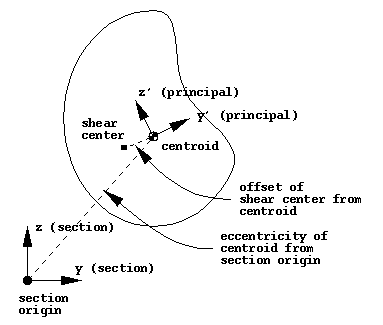
Figure 10-2, Diagram of Beam Section Coordinate Systems and Entities
The beam section geometry may be drawn using vis_BeamSectDraw().
General beam section properties and material stiffnesses may be computed
using vis_BeamSectProps().
The user may access computed or previously defined beam section
properties using vis_BeamSectGetProps().
All section properties managed by BeamSect
are oriented with respect to the beam section yz axis system. For
example, moments of inertia are about the centroid, parallel to the beam
section yz system. The following section properties are maintained and
computed by BeamSect:
A , Area
Iyy , Moment of inertia about y axis through centroid
Izz , Moment of inertia about z axis through centroid
Iyz , Product of inertia with respect to centroidal axis
Ang , Angle of principal moments of inertia
J , Torsional constant about the shear center
Ksy , Shear factor along y axis
Ksz , Shear factor along z axis
Ksyz, Coupled shear factor
Ey , Eccentricity of centroid from origin along y axis
Ez , Eccentricity of centroid from origin along z axis
Dsy , Shear center offset from centroid along y axis
Dsz , Shear center offset from centroid along z axis
Cw , Warping coefficient for torsion about the shear center
Ny , Neutral axis offset from centroid along y axis
Nz , Neutral axis offset from centroid along z axis
For composite or orthotropic beams the shear factors Ksy, Ksz, and Ksyz, as well as the warping coefficient Cw are undefined and are set to zero. For homogeneous isotropic beams Ny = Nz = 0.
As mentioned above, the geometry of a beam section may be defined either
as a parameterized built-in section or as a series of user defined
points and loops. In any case the geometry is represented internally as
points and loops, each parameterized section generates a set of points
and loops which are dependent upon the section. The
BeamSect
module also performs two types of triangularization of the section, a
minimum triangularization and a quality triangularization. As the term
implies, the minimum triangularization generates just enough triangles
to represent the section for simple drawing purposes. The quality
triangularization is generated when beam section properties are computed
using vis_BeamSectProps().
The triangles used are quadratic with Serendipity interpolation. The
quality triangles are those triangles in the internal finite element
mesh used to solve for the section properties. This triangularization
may be useful if results data is to be contoured over a beam section.
The quality triangularization will generate additional points within the
beam section. These points will be added to the points already defined.
When specifying user defined sections, each defined point will be included in the minimum and quality triangulations. This includes internal points which are not connected to a boundary loop. All defined point id’s are preserved in the minimum and quality triangulations.
The number of points, loops, polylines, and minimum and quality
triangles defined at any time may be returned using
vis_BeamSectGetNum().
Use vis_BeamSectGetPoint() and vis_BeamSectGetLoop()
to access the current point coordinates and loop connectivity. Use
vis_BeamSectGetPolyLine() to
access the current polyline connectivity. Use
vis_BeamSectGetTri() and vis_BeamSectGetQualTri()
to access triangle connectivity.
Functions are also available to compute the world coordinates and
results quantities of a point on a beam section positioned in space. Use
vis_BeamSectCoords() to perform these computations. The function
vis_BeamSectStrsStrn()
computes the tensor stress and strain at a point with a given id on a
point on the cross section given the centroidal strains, curvatures and
twist. This function is not valid in a composite beam because a point
may be shared by several materials and the resulting stress is
ambiguous. Instead, use vis_BeamSectElemStrsStrn().
Likewise, vis_BeamSectStrsStrnCoord()
computes the same quantities given a coordinate value. If the coordinate
is located on the boundary of two materials in a composite beam then the
value returned is that of the first element where the point is found.
For a more precise evaluation use vis_BeamSectElemStrsStrn().
If only the beam resultants r about the centroid are available, the centroidal strains, curvatures, and twist, e, can be obtained by inverting the relationship
r = dmat * e
where dmat can be obtained with vis_BeamSectGetProps().
Note that r are the resultants relative to the centroid. If the
torque about the shear center, Ts, is available, it can be
transformed to the centroid, Tc, using the expression
Tc = Ts + Dsy*Nz - Dsz*Ny
where Dsy and Dsz are the shear center offsets, and Ny and
Nz are the shear resultant forces. Dsy and Dsz can also be
obtained with vis_BeamSectGetProps():
Dsy = props[11]
Dsz = props[12]
Together with other VisTools modules such as Contour and using the beam section geometry access routines the user may generate customized displays of results quantities such as contours of stress on the 3D surfaces of a beam element cross section.
The BeamSect module features a wide selection of parameterized built-in sections. These sections are diagrammed below. The y axis of the section yz system extends horizontally right, the z axis extends vertically up. The origin of the section yz system is indicated by a heavy black dot. The specific location of the origin for each section is as follows:
IBEAM , midpoint of w1 and h dimensions
CIRCLE , center
TUBE , center
PANEL , center
RECTANGLE, midpoint of w and h dimensions
TRAPEZOID, midpoint of w1 and h dimensions
HEXAGON , center
TEE , midpoint of w and h dimensions
ZEE , midpoint of d3 and h dimensions
CHANNEL , midpoint of w1 and h dimensions
SECTOR , center
ELLIPSE , center
HAT , midpoint of w1 and h dimensions
CROSS , midpoint of w and h dimensions
HAT1 , midpoint of w1 and h1 dimensions
ANGLE , midpoint of w and h dimensions
HATG , midpoint of w3 and h dimensions
QUAD , centroid
SOLIDHEXA, centroid
BOX , midpoint of w and h dimensions
DBOX , midpoint of w1+w2 and h dimensions
RECTTUBE , midpoint of w and h dimensions
HATT , midpoint of w1 and h dimensions
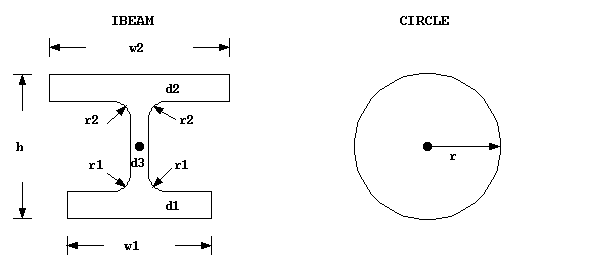
Figure 10-3a, Diagram of Built-in Parameterized Sections
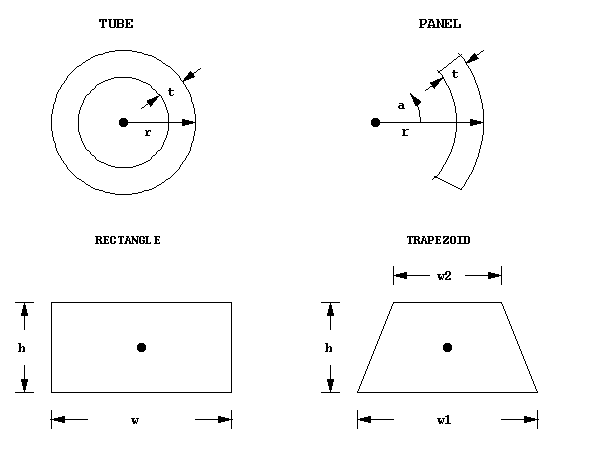
Figure 10-3b, Diagram of Built-in Parameterized Sections
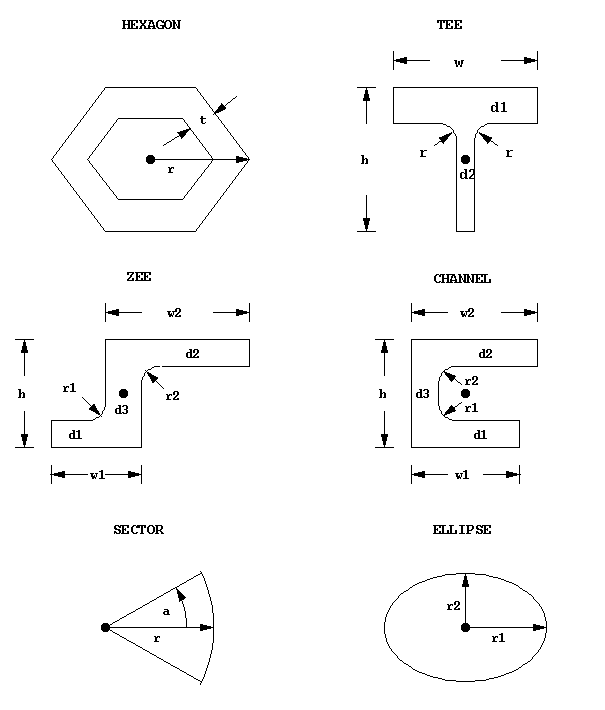
Figure 10-3c, Diagram of Built-in Parameterized Sections
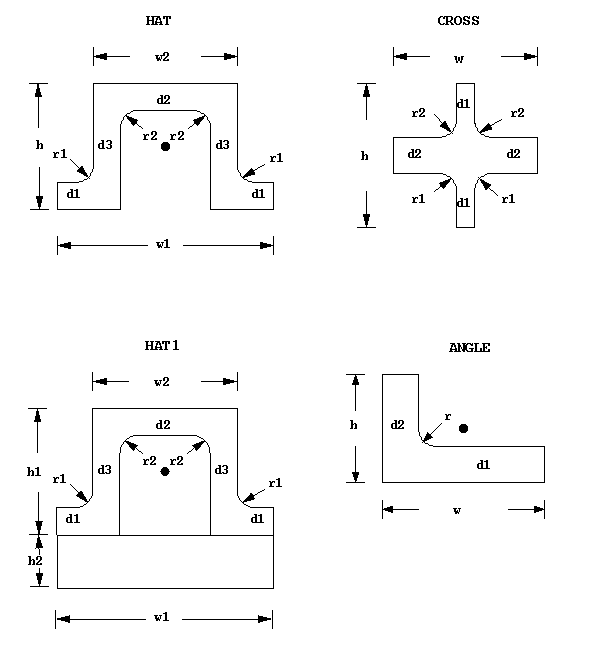
Figure 10-3d, Diagram of Built-in Parameterized Sections
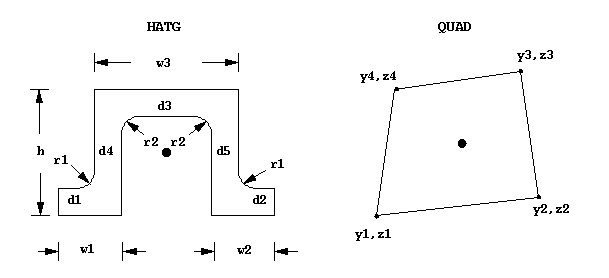
Figure 10-3e, Diagram of Built-in Parameterized Sections
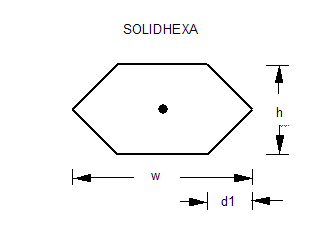
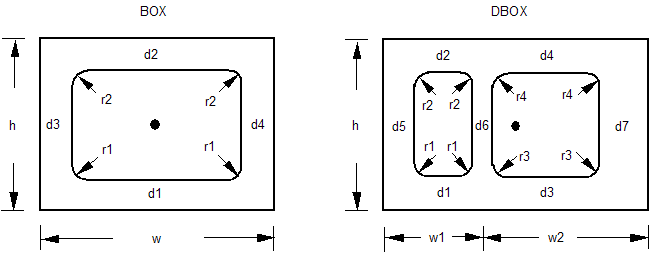
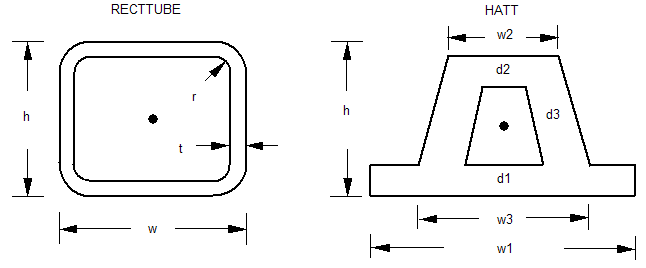
Figure 10-3f, Diagram of Built-in Parameterized Sections
User defined section type BEAMSECT_SEGMENTS is provided for
thin-walled open or closed sections. The section is defined using the
function vis_BeamSectSetSegments().
The section is defined by a series of points which define a connected
series of straight line segments. A thickness is assigned to each
segment which is constant over the length of the segment. If the first
and last input points are identical, the section is assumed to be
closed.
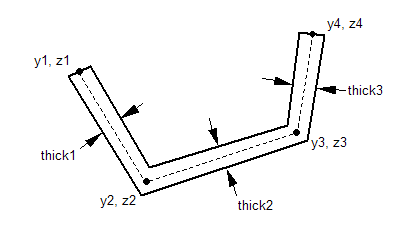
Figure 10-3g, Diagram of BEAMSECT_SEGMENTS for 3 segments
11.5. Attribute Objects
A BeamSect object uses DrawFun, VisContext, Levels, ColorMap and TransMap objects to define attributes to generate a beam section visualization entity. The DrawFun and VisContext objects are required for any drawing operations. The ColorMap and TransMap objects are optional. The Levels object is required for drawing beam section loops with color mapping active. A BeamSect object uses the following VisContext components.
AColor |
Color of even quadrants or octants of centroid glyph |
BColor |
Color of odd quadrants or octants of centroid glyph |
CColor |
Color of shear center marker |
Color |
Color of filled section surface |
Fill |
Fill flag, the beam section surface is drawn. |
Edge |
Edge flag, the beam section loops are drawn. |
Spot |
Spot flag, the beam section points are drawn. |
PointSize |
Point size of beam section points. |
LineWidth |
Line width of beam section edges |
MapColor |
Map beam section loop id to color for drawing beam sections. |
MarkerType |
Marker type used for drawing shear center |
MinorColor |
Color of loops if not mapped to color. Color of points and shear |
MinorSize |
Size of centroid and shear center markers |
Scale |
Scale factor for beam section point coordinates. |
Shade |
Flag to apply light source shading |
Size |
Length of beam section basic coordinate system axes and principal |
Trans |
Section surface transparency |
XColor |
Color of coordinate system x axes |
YColor |
Color of coordinate system y axes |
The result of drawing a built-in IBEAM and user defined section in the shape of the letter “A” is illustrated below. The quality triangles have been plotted on the user defined section.
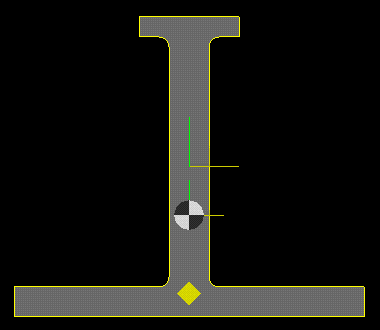
Figure 10-4a, Built-in IBEAM Section
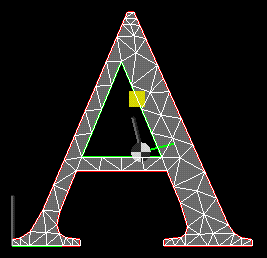
Figure 10-4b, User Defined Section
11.6. Function Descriptions
The currently available BeamSect functions are described in detail in this section.
-
vis_BeamSect *vis_BeamSectBegin(void)
create an instance of a BeamSect object
Create an instance of an BeamSect object. Memory is allocated for the object private data and the pointer to the data is returned. By default all attribute object pointers are NULL.
Destroy an instance of a BeamSect object using
void vis_BeamSectEnd (vis_BeamSect *beamsect)
Return the current value of a BeamSect object error flag using
Vint vis_BeamSectError (vis_BeamSect *beamsect)
- Returns
The function returns a pointer to the newly created BeamSect object. If the object creation fails, NULL is returned.
-
void vis_BeamSectEnd(vis_BeamSect *p)
destroy an instance of a BeamSect object
-
Vint vis_BeamSectError(vis_BeamSect *p)
return the current value of a BeamSect object error flag
-
void vis_BeamSectSetObject(vis_BeamSect *p, Vint objecttype, Vobject *object)
set pointers to attribute objects
Set a pointer to an attribute object.
- Errors
VIS_ERROR_OBJECTTYPEis generated if an improper objecttype is specified.
- Parameters
p – Pointer to BeamSect object.
objecttype – The name of the object type to be set.
x=VIS_COLORMAP ColorMap object =VGL_DRAWFUN DrawFun object =VIS_LEVELS Levels object =VIS_TRANSMAP TransMap object =VIS_VISCONTEXT VisContext object
object – Pointer to the object to be set.
-
void vis_BeamSectSetParami(vis_BeamSect *p, Vint ptype, Vint iparam)
set beam section display parameters
Set beam section display parameters. The parameter
BEAMSECT_AXESBASICdraws the beam section basic coordinate system y and z axes. By defaultBEAMSECT_AXESBASICis set toVIS_OFF.The parameter
BEAMSECT_AXESPRINCIPALdraws the beam section principal axes at the section centroid. By defaultBEAMSECT_AXESPRINCIPALis set toVIS_OFF.The parameter
BEAMSECT_CENTROIDdraws a circle or sphere glyph at the beam section centroid. By defaultBEAMSECT_CENTROIDis set toBEAMSECT_CENTROID_NONE.The parameter
BEAMSECT_SHEARCENTERdraws a marker at the beam section shear center location. By defaultBEAMSECT_SHEARCENTERis set toVIS_OFF.The parameter
BEAMSECT_QUALITYGRIDdraws the edges of the internal finite element mesh. This mesh is the quality triangulation. By defaultBEAMSECT_QUALITYGRIDis set toVIS_OFF.The parameter
BEAMSECT_POLYLINEdraws the beam section using the polyline representation rather than the loop representation. By defaultBEAMSECT_POLYLINEis set toVIS_OFF.The parameter
BEAMSECT_MESHREFCORNtoggles the refinement of the quality grid near reentrant corners. By defaultBEAMSECT_MESHREFCORNis set toVIS_OFF.The parameter
BEAMSECT_MESHSMOOTHtoggles the smoothing of the quality grid. By defaultBEAMSECT_MESHSMOOTHis set toVIS_OFF.The parameter
BEAMSECT_MAXELEMENTSsets the maximum number of elements to be performed during adaptive error refinement. A value of zero means the number of elements is unlimited. By defaultBEAMSECT_MAXELEMENTSis set to 0.The parameter
BEAMSECT_MAXERRITERsets the maximum number of iterations to be performed during adaptive error refinement. By defaultBEAMSECT_MAXERRITERis set to 10.The parameter
BEAMSECT_REFINEtoggles adaptive error refinement. By defaultBEAMSECT_REFINEis set toVIS_OFF.The parameter
BEAMSECT_VABStoggles the VABS technology. This is required for either multi-material or orthotropic material models. By defaultBEAMSECT_VABSis set toVIS_OFF.- Errors
VIS_ERROR_ENUMis generated if an improper ptype is specified.
- Parameters
p – Pointer to BeamSect object.
ptype – Type of display parameter to set
x=BEAMSECT_AXESBASIC Draw basic local coordinate system =BEAMSECT_AXESPRINCIPAL Draw principal axes =BEAMSECT_CENTROID Draw centroid glyph =BEAMSECT_SHEARCENTER Draw shear center marker =BEAMSECT_QUALITYGRID Draw edges of internal finite element mesh flag. =BEAMSECT_POLYLINE Draw section using polylines flag =BEAMSECT_MESHREFCORN Refine quality grid near corners =BEAMSECT_MESHSMOOTH Smooth quality grid =BEAMSECT_MAXELEMENTS Maximum number of elements =BEAMSECT_MAXERRITER Maximum number of adaptive iterations =BEAMSECT_REFINE Toggle adaptive error refinement =BEAMSECT_VABS Toggle VABS technologyiparam – Specifies the integer value that ptype will be set to.
x=VIS_OFF Turn parameter off =VIS_ON Turn parameter on =BEAMSECT_CENTROID_NONE Centroid not drawn =BEAMSECT_CENTROID_CIRCLE Centroid drawn as circle =BEAMSECT_CENTROID_SPHERE Centroid drawn as sphere
-
void vis_BeamSectSetParamd(vis_BeamSect *p, Vint ptype, Vdouble dparam)
set beam section compute parameters
Set beam section compute parameters. The parameter
BEAMSECT_EDGELENGTHsets the target edge length of the quality triangulation used to compute section properties. A value of zero forBEAMSECT_EDGELENGTHmeans that the internally computed edge length will be used. By defaultBEAMSECT_EDGELENGTHis set to zero.The parameter
BEAMSECT_ERRORTOLsets the error tolerance to be achieved when adaptive refinement is enabled. Usevis_BeamSectSetParami()with parameterBEAMSECT_REFINEto enable adaptive error refinement. By defaultBEAMSECT_ERRORTOLis set to.01(one percent).- Errors
VIS_ERROR_ENUMis generated if an improper ptype is specified.
- Parameters
p – Pointer to BeamSect object.
ptype – Type of compute parameter to set
x=BEAMSECT_EDGELENGTH Target quality edge length =BEAMSECT_ERROROL Error tolerance
dparam – Specifies the value that ptype will be set to.
-
void vis_BeamSectDef(vis_BeamSect *p, Vint type)
define beam section type
Define the type of beam section to be represented. If type is
BEAMSECT_PROPS, the user must enter the overall section properties and material stiffness matrices explicitly usingvis_BeamSectSetProps(). If type is input asBEAMSECT_GEOMETRY, then the user specifies an arbitrary beam section by defining point locations and planar loops usingvis_BeamSectSetPoint()andvis_BeamSectSetLoop()respectively. If type is input asBEAMSECT_SEGMENTS, then the user specifies a connected segments section by defining point locations and segment thicknesses usingvis_BeamSectSetSegments(). If type is input as a built-in parameterized section such asBEAMSECT_IBEAM, then the user specifies the section dimensions usingvis_BeamSectSetDimensions()Inquire of defined type as an output argument using
void vis_BeamSectInq (vis_BeamSect *beamsect, Vint *type)- Errors
VIS_ERROR_ENUMis generated if an improper type is specified.
- Parameters
p – Pointer to BeamSect object.
type – Beam section type
x=BEAMSECT_PROPS Generalized section properties =BEAMSECT_BOX Hollow Box =BEAMSECT_DBOX Hollow double Box =BEAMSECT_ANGLE Angle =BEAMSECT_IBEAM I beam =BEAMSECT_CIRCLE Solid circle =BEAMSECT_TUBE Hollow tube =BEAMSECT_PANEL Panel =BEAMSECT_RECTANGLE Rectangle =BEAMSECT_TRAPEZOID Trapezoid =BEAMSECT_HEXAGON Hollow hexagon =BEAMSECT_SOLIDHEXA Solid hexagon =BEAMSECT_TEE Tee =BEAMSECT_ZEE Zee =BEAMSECT_CHANNEL Channel =BEAMSECT_SECTOR Solid sector =BEAMSECT_ELLIPSE Solid ellipse =BEAMSECT_HAT Hat =BEAMSECT_HATG Hat general =BEAMSECT_HAT1 Hat with base =BEAMSECT_HATT Hat angled with base =BEAMSECT_CROSS Cross =BEAMSECT_RECTTUBE Rectangular tube =BEAMSECT_GEOMETRY Arbitrary section =BEAMSECT_SEGMENTS Connected segments section
-
void vis_BeamSectInq(vis_BeamSect *p, Vint *type)
inquire of defined type as an output argument
-
void vis_BeamSectSetRotate(vis_BeamSect *p, Vfloat angle)
set beam section rotation
Set the rotation angle in degrees for built-in sections. A positive angle is a counter clockwise rotation in the y-z plane. By default angle is zero.
- Parameters
p – Pointer to BeamSect object.
angle – Angle of rotation in degrees
-
void vis_BeamSectSetRotatedv(vis_BeamSect *p, Vdouble angle)
set beam section rotation
-
void vis_BeamSectSetReflect(vis_BeamSect *p, Vint reflecty, Vint reflectz)
set beam section reflection
Set the axis reflection flags for built-in sections. A non-zero value for reflecty and/or reflectz indicates that the built-in section coordinates are to be reflected. By default reflecty and reflectz are zero.
- Parameters
p – Pointer to BeamSect object.
reflecty – Flag to reflect y-coordinate
reflectz – Flag to reflect z-coordinate
-
void vis_BeamSectSetDimensions(vis_BeamSect *p, Vfloat dimes[])
set dimensions of built-in geometries
Set dimensions for a built-in beam section type. The number and type of dimensions required are section dependent as defined by
vis_BeamSectDef().BOX ANGLE IBEAM CIRCLE TUBE PANEL RECTANGLE dimes[0] = w w w1 r r r w dimes[1] = h h w2 t t h dimes[2] = d1 d1 h a dimes[3] = d2 d2 d1 dimes[4] = d3 r d2 dimes[5] = d4 d3 dimes[6] = r1 r1 dimes[7] = r2 r2 TRAPEZOID HEXAGON SOLIDHEXA TEE ZEE CHANNEL SECTOR ELLIPSE dimes[0] = w1 r w w w1 w1 r r1 dimes[1] = w2 t h h w2 w2 a r2 dimes[2] = h d1 d1 h h dimes[3] = d2 d1 d1 dimes[4] = r d2 d2 dimes[5] = d3 d3 dimes[6] = r1 r1 dimes[7] = r2 r2 HAT CROSS HAT1 DBOX HATG QUAD HATT RECTTUBE dimes[0] = w1 w w1 w1 w1 y1 w1 w dimes[1] = w2 h w2 w2 w2 z1 w2 h dimes[2] = h d1 h1 h w3 y2 w3 t dimes[3] = d1 d2 h2 d1 h z2 h r dimes[4] = d2 r1 d1 d2 d1 y3 d1 dimes[5] = d3 r2 d2 d3 d2 z3 d2 dimes[6] = r1 d3 d4 d3 y4 d3 dimes[7] = r2 r1 d5 d4 z4 dimes[8] = r2 d6 d5 dimes[9] = d7 r1 dimes[10] = r1 r2 dimes[11] = r2 dimes[12] = r3 dimes[13] = r4Inquire of beam dimensions as output arguments using
void vis_BeamSectGetDimensions (vis_BeamSect *beamsect, Vfloat dimes[]) void vis_BeamSectGetDimensionsdv (vis_BeamSect *beamsect, Vdouble dimes[])- Errors
VIS_ERROR_OPERATIONis generated if the beam type as defined byvis_BeamSectDef()isBEAMSECT_PROPS,BEAMSECT_SEGMENTSorBEAMSECT_GEOMETRY.
- Parameters
p – Pointer to BeamSect object.
dimes – Dimensions of section.
-
void vis_BeamSectSetDimensionsdv(vis_BeamSect *p, Vdouble dimes[])
set dimensions of built-in geometries
-
void vis_BeamSectGetDimensions(vis_BeamSect *p, Vfloat dimes[])
get dimensions of built-in geometries
-
void vis_BeamSectGetDimensionsdv(vis_BeamSect *p, Vdouble dimes[])
get dimensions of built-in geometries
-
void vis_BeamSectSetPoint(vis_BeamSect *p, Vint id, Vfloat yz[2])
set location of point on beam section
Set the y and z coordinates of a point, id, on the beam section. The round flag for the point is set to zero. Use the function
vis_BeamSectSetRound()to set the round flag. Usevis_BeamSectSetLoop()to define section geometry using points.Inquire of point coordinates for a given point id as an output argument using
void vis_BeamSectGetPoint (vis_BeamSect *beamsect, Vint id, Vfloat yz[2]) void vis_BeamSectGetPointdv (vis_BeamSect *beamsect, Vint id, Vdouble yz[2])- Errors
VIS_ERROR_OPERATIONis generated if the beam type as defined byvis_BeamSectDef()is notBEAMSECT_GEOMETRY.VIS_ERROR_VALUEis generated if an improper id is input.
- Parameters
p – Pointer to BeamSect object.
id – Point id, 0 < id
yz – Vector of y and z coordinates of point on beam section
-
void vis_BeamSectSetPointdv(vis_BeamSect *p, Vint id, Vdouble x[2])
set location of point on beam section
-
void vis_BeamSectGetPoint(vis_BeamSect *p, Vint id, Vfloat x[2])
get location of point on beam section
-
void vis_BeamSectGetPointdv(vis_BeamSect *p, Vint id, Vdouble x[2])
get location of point on beam section
-
void vis_BeamSectSetRound(vis_BeamSect *p, Vint id, Vint roundflag)
set round flag of point on beam section
Set the round flag of a previously defined point, id, on the beam section. The roundflag indicates that the point connects two line segments which approximate a curve or “round” at that point. This flag is used by rendering functions to smoothly shade across the point. The roundflag is automatically set at the proper points for built-in sections.
Inquire of the point roundflag for a given point id as an output argument using
void vis_BeamSectGetRound (vis_BeamSect *beamsect, Vint id, Vint *roundflag)- Errors
VIS_ERROR_VALUEis generated if an improper id is input.
- Parameters
p – Pointer to BeamSect object.
id – Point id, 0 < id
roundflag – “Round” flag at point
-
void vis_BeamSectGetRound(vis_BeamSect *p, Vint id, Vint *roundflag)
get round flag of point on beam section
-
void vis_BeamSectSetLoop(vis_BeamSect *p, Vint id, Vint mid, Vint npts, Vint ix[])
set loop point connectivity, etc.
Set the point connectivity of a loop describing the geometry of the beam section. Each loop is assigned an identifier, id. The material assigned to the loop may be set using the mid parameter. A hole is defined with mid = 0. The material id mid must match the one used in
vis_BeamSectSetElasProp().The loop is assumed to be closed, therefore the last point identifier in the loop should not duplicate the first. All loops must be input with a counter clockwise connectivity in the beam section yz plane.
Inquire of loop geometry for a given loop i as output arguments using
void vis_BeamSectGetLoop (vis_BeamSect *beamsect, Vint id, Vint *mid, Vint *npts,- Errors
VIS_ERROR_OPERATIONis generated if the beam type as defined byvis_BeamSectDefis notBEAMSECT_GEOMETRY.VIS_ERROR_VALUEis generated if an improper id is input.VIS_ERROR_VALUEis generated if mid is less than zero.
- Parameters
p – Pointer to BeamSect object.
id – Loop id
mid – Material id. A value of 0 indicates a hole.
npts – Number of points defining loop
ix – Point connectivity of loop
-
void vis_BeamSectSetPolyLine(vis_BeamSect *p, Vint id, Vint type, Vint npts, Vint ix[])
set polyline point connectivity, etc.
Set the point connectivity of a polyline describing a beam section. The polyline representation is meant to provide a simplified representation of a beam section to reduce the cost of drawing the beam section. The polyline representation of the beam section is drawn by enabling the BEAMSECT_POLYLINE using
vis_BeamSectSetParami(). Each polyline is assigned an identifier, id. The polyline may be flagged as defining a closed loop by setting the type flag appropriately.Any polyline forming a closed loop should be input with a counter clockwise connectivity in the beam section yz plane.
Inquire of polyline geometry for a given polyline id as output arguments using
void vis_BeamSectGetPolyLine (vis_BeamSect *beamsect, Vint id, Vint *type, Vint *npts, Vint ix[])- Errors
VIS_ERROR_OPERATIONis generated if the beam type as defined byvis_BeamSectDef()is notBEAMSECT_GEOMETRY.VIS_ERROR_VALUEis generated if an improper id is input.
- Parameters
p – Pointer to BeamSect object.
id – Polyline id, 0 < id < 8
type – Polyline closed loop flag
=VIS_OFF polyline is not a closed loop =VIS_ON polyline is a closed loop
npts – Number of points defining polyline
ix – Point connectivity of polyline
-
void vis_BeamSectSetElasProp(vis_BeamSect *p, Vint mid, Vint type, Vfloat elas[])
set elastic material properties
Set material properties for the beam cross section. The default material properties are of type
SYS_MAT_ISOTROPICwith Young’s modulus, E = 1. and Poisson’s ratio, nu = 0. The shear modulus, G, is set to E/(2.*(1+nu)). If type is set toSYS_MAT_ISOTROPICthen input 2 values, E and Nu. If type is set toSYS_MAT_ORTHOTROPICthen input 9 values, Ex, Ey, Ez, Nuxy, Nuyz, Nuxz, Gxy, Gyz, Gxz. The material id mid must match the id specified invis_BeamSectSetLoop().- Errors
VIS_ERROR_VALUEis generated if an improper property is specified.
- Parameters
p – Pointer to BeamSect object.
mid – Material property id
type – Material property type
x=SYS_MAT_ISOTROPIC Isotropic material =SYS_MAT_ORTHOTROPIC Orthotropic material
elas – Array of elastic properties
-
void vis_BeamSectSetElasPropdv(vis_BeamSect *p, Vint mid, Vint type, Vdouble elas[])
set elastic material properties
-
void vis_BeamSectWrite(vis_BeamSect *p, Vint type, const Vchar *path)
write input section geometry to file
Write a section geometry description to a file. The contents of the file is intended for internal use only. This function should be called immediately before
vis_BeamSectProps(). This file can then be transmitted to Visual Kinematics for debugging purposes. It is suggested that a file extension of .bms be used for ASCII files and .bbms be used for BINARY files.- Errors
SYS_ERROR_ENUMis generated if an improper type is specified.SYS_ERROR_FILEis generated if the file can not be opened.SYS_ERROR_OPERATIONis generated if the input surface has not been defined.
- Parameters
p – Pointer to BeamSect object.
type – File type
x=SYS_ASCII ASCII format =SYS_BINARY Binary format
path – File path
-
void vis_BeamSectRead(vis_BeamSect *p, const Vchar *path)
read input section geometry from file
Read a section geometry description from a file which has been previously written by
vis_BeamSectWrite(). The format of the file is not published and is intended for internal use only.- Errors
SYS_ERROR_ENUMis generated if an improper type is specified.SYS_ERROR_FILEis generated if the file can not be opened.SYS_ERROR_FORMATis generated if the file contents are not correctly formatted.
- Parameters
p – Pointer to BeamSect object.
path – File path
-
void vis_BeamSectDraw(vis_BeamSect *p, Vfloat x[3], Vfloat tm[3][3], Vint reflectflag)
draw beam section
Draw a beam section at x with orientation tm. Normally the beam section surface is drawn with polygons with normals in the direction of the cross product of the section y and z axes. The reflectflag will reverse the sense of the polygons. The section may be drawn as a set of points and lines representing the outline of the section or as a filled surface. Optionally, the y and z axes of the section may be drawn, the principal axes and the shear center.
If beam section geometry has been defined then points are drawn at the points on loops defining the beam section. Lines are drawn to represent the defined loops. The loop lines may be color mapped to the loop id. The section surface may be filled.
In addition, if the appropriate flags have been set using
vis_BeamSectSetParami(), axes are drawn to represent the beam section coordinate system, shear center, etc.- Errors
VIS_ERROR_COMPUTEis generated if a minimum triangularization can not be computed.VIS_ERROR_NULLOBJECTis generated if a required attribute object has not been set usingvis_BeamSectSetObject().
- Parameters
p – Pointer to BeamSect object.
x – Location of beam section coordinate origin
tm – Orientation of beam section coordinate system.
reflectflag – Reverse sense of output polygons
=VIS_OFF Do no reverse sense. =VIS_ON Reverse sense.
-
void vis_BeamSectGetNum(vis_BeamSect *p, Vint *npoints, Vint *nloops, Vint *npolylines, Vint *ntris, Vint *nqualpnts, Vint *nqualtris)
get number of points, loops and generated triangles
Return the number of beam section geometry points and loops defined or generated. The points, loops and polylines may have been explicitly specified using
vis_BeamSectSetPoint(),vis_BeamSectSetLoop()andvis_BeamSectSetPolyLine()or implicitly defined as a built-in section geometry usingvis_BeamSectSetDimensions(). Information about individual points, loops and polylines may be returned usingvis_BeamSectGetPoint(),vis_BeamSectGetLoop()andvis_BeamSectGetPolyLine().The number of minimum triangles required to fill the beam section may also be returned. Use
vis_BeamSectGetTri()to return the minimum triangle point connectivity. The number of quality points and triangles is zero untilvis_BeamSectProps()is called. The quality points and triangles are related to the finite element mesh generated for the beam section property analysis. Usevis_BeamSectGetQualTri()to return the quality triangle point connectivity. Quality points consist of the input boundary points and points generated in the interior of the beam section as a result of the internal finite element mesh generation. Usevis_BeamSectGetPoint()to return the quality points.- Parameters
p – Pointer to BeamSect object.
npoints – [out] Number of points defined or generated
nloops – [out] Number of loops defined or generated
npolylines – [out] Number of polylines defined or generated
ntris – [out] Number of minimum triangles generated
nqualpnts – [out] Number of quality points generated
nqualtris – [out] Number of quality triangles generated
-
void vis_BeamSectGetPolyLine(vis_BeamSect *p, Vint id, Vint *type, Vint *npts, Vint ix[])
get polyline point connectivity, etc.
-
void vis_BeamSectGetTri(vis_BeamSect *p, Vint id, Vint ix[])
get minimum triangle connectivity
Return the point connectivity of a triangle in the minimum triangularization. Use
vis_BeamSectGetNum()to return the number of minimum triangles. Usevis_BeamSectGetPoint()to return the coordinates of a point. Minimum triangles are 3 node linear triangles.- Errors
VIS_ERROR_VALUEis generated if an improper id is input.
- Parameters
p – Pointer to BeamSect object.
id – Beam section minimum triangle id.
ix – [out] Point connectivity of triangle
-
void vis_BeamSectGetQualTri(vis_BeamSect *p, Vint id, Vint ix[], Vint *mid)
get triangle connectivity
Return the point connectivity of a triangle in the quality triangularization. Use
vis_BeamSectGetNum()to return the number of quality triangles. Usevis_BeamSectGetPoint()to return the coordinates of a point. Quality triangles are only generated by a call tovis_BeamSectProps(). Quality triangles are 6 node, quadratic Serendipity triangles.- Errors
VIS_ERROR_VALUEis generated if an improper id is input.
- Parameters
p – Pointer to BeamSect object.
id – Beam section quality triangle id.
ix – [out] Point connectivity of triangle
mid – [out] Material property id
-
void vis_BeamSectCoords(vis_BeamSect *p, Vint id, Vfloat x[3], Vfloat vy[3], Vfloat vz[3], Vfloat xp[3])
compute coordinates on beam section
Compute the coordinates of a beam section point, id, given a position, x, and orientation vectors, vy and vz of the beam section y and z axes in space. If the orientation vectors are not orthogonal or normalized to unity, the beam section will be correspondingly skewed or scaled in space.
- Errors
VIS_ERROR_VALUEis generated if an improper id is input.
- Parameters
p – Pointer to BeamSect object.
id – Beam section point id.
x – Location of origin of beam section yz axes
vy – Normal vector in direction of section y axis in space
vz – Normal vector in direction of section z axis in space
xp – [out] Location of beam section point id.
-
void vis_BeamSectCoordsdv(vis_BeamSect *p, Vint id, Vdouble x[3], Vdouble vy[3], Vdouble vz[3], Vdouble xp[3])
compute coordinates on beam section
-
void vis_BeamSectStrsStrndv(vis_BeamSect *p, Vint id, Vdouble eks[6], Vdouble strs[6], Vdouble strn[6])
compute beam stress and strain
-
void vis_BeamSectStrsStrn(vis_BeamSect *p, Vint id, Vfloat eks[6], Vfloat strs[6], Vfloat strn[6])
compute beam stress and strain
Compute the full stress, strs and strain, strn tensor at section point id given the strains, curvatures and twist, eks about the centroidal axis. The stress and strain components are ordered (xx,yy,zz,xy,yz,zx) The components of eks are ordered (exx,kyy,kzz,twist,exy,ezx).
Note that if the right-hand rotations about the x,y,z axes are denoted by rx,ry,rz, then the twist, twist and curvatures, kyy,kzz are given by:
twist = rx,x kyy = ry,x kzz = -rz,x
- Errors
VIS_ERROR_VALUEis generated if an improper section point id is input.VIS_ERROR_OPERATIONis generated if either multiple materials or an orthotropic material are defined.
- Parameters
p – Pointer to BeamSect object.
id – Beam section point id.
eks – Strains, curvatures and twist.
strs – [out] Stress tensor
strn – [out] Strain tensor
-
void vis_BeamSectElemStrsStrn(vis_BeamSect *p, Vint eid, Vfloat eks[6], Vfloat strs[], Vfloat strn[])
compute beam stress and strain at element nodes
Compute the full stress, strs and strain, strn tensor at all nodes in element eid given the strains, curvatures and twist, eks about the centroidal axis. The stress and strain components are ordered (xx1,yy1,zz1,xy1,yz1,zx1, xx2,yy2,zz2,xy2,yz2,zx2, etc.) where 1 and 2 stand for the element’s first and second nodes. The components of eks are ordered (exx,kyy,kzz,twist,exy,ezx).
Note that if the right-hand rotations about the x,y,z axes are denoted by rx,ry,rz, then the twist, twist and curvatures, kyy,kzz are given by:
twist = rx,x kyy = ry,x kzz = -rz,x
- Errors
VIS_ERROR_VALUEis generated if an improper section element eid is input.
- Parameters
p – Pointer to BeamSect object.
eid – Beam section quality element id.
eks – Strains, curvatures and twist.
strs – [out] Stress tensor at element nodes
strn – [out] Strain tensor at element nodes
-
void vis_BeamSectElemStrsStrndv(vis_BeamSect *p, Vint eid, Vdouble eks[6], Vdouble strs[], Vdouble strn[])
compute beam stress and strain at element nodes
-
void vis_BeamSectStrsStrnCoorddv(vis_BeamSect *p, Vdouble x[2], Vdouble eks[], Vdouble strs[], Vdouble strn[], Vint *status)
compute beam stress and strain
-
void vis_BeamSectStrsStrnCoord(vis_BeamSect *p, Vfloat yx[2], Vfloat eks[], Vfloat strs[], Vfloat strn[], Vint *status)
compute beam stress and strain
Compute the full stress, strs and strain, strn tensor at section a point with given yz coordinates given the strains, curvatures and twist, eks about the centroidal axis. These deformations are explained in
vis_BeamSectStrsStrn(). The coordinates given in yz must be in the transformed space. The space is transformed if eithervis_BeamSectSetRotate()orvis_BeamSectSetReflect()have been set. If a point coordinate has not been transformed its resulting transformed coordinate can be obtained withvis_BeamSectTransformCoord().If the function is unable to locate the given point in the cross section status is set to 1. Otherwise it is set to 0.
If the point is on a boundary between multiple material models then the material of the first element is chosen.
- Parameters
p – Pointer to BeamSect object.
yx – Beam section point coordinates.
eks – Strains, curvatures and twist.
strs – [out] Stress tensor
strn – [out] Strain tensor
status – [out] Result status
-
void vis_BeamSectTransformCoorddv(vis_BeamSect *p, Vdouble x[3], Vdouble xl[3])
transform coordinates
-
void vis_BeamSectTransformCoord(vis_BeamSect *p, Vfloat x[3], Vfloat y[3])
transform coordinates
Transforms the coordinates given in x into y to account for the transformations given by
vis_BeamSectSetRotate()and/orvis_BeamSectSetReflect(). Coordinates are rotated first and then reflected.- Parameters
p – Pointer to BeamSect object.
x – Untransformed coordinate
y – [out] Transformed coordinate
-
void vis_BeamSectSetProps(vis_BeamSect *p, Vfloat props[], Vfloat dmat[21])
set general beam section properties
Set the general beam section properties. he overall area, moments of inertia, shear factors, etc. are set. The section properties must appear as follows in the input props vector.
If only a single isotropic material is present and the shear center offsets are both zero, then the material stiffness is as follows, where E and G are the elastic modulus and shear modulus:props[0] - Area, A props[1] - Moment of inertia about centroidal y axis, Iyy props[2] - Moment of inertia about centroidal z axis, Izz props[3] - Product of inertia with respect to centroidal axis, Iyz props[4] - Angle of principal moments of inertia, Ang props[5] - Torsional constant, J props[6] - Shear factor along y axis, Ksy props[7] - Shear factor along z axis, Ksz props[8] - Coupled shear factor, Ksyz props[9] - Eccentricity of centroid from origin along y axis, Ey props[10] - Eccentricity of centroid from origin along z axis, Ez props[11] - Shear center offset from centroid along y axis, Dsy props[12] - Shear center offset from centroid along z axis, Dsz props[13] - Warping coefficient, Cw props[14] - Neutral axis offset from centroid along y axis props[15] - Neutral axis offset from centroid along z axis
If the shear center offset is not zero, BeamSect can compute dmat usingdmat[ 0] = E * A dmat[ 2] = E * Iyy dmat[ 4] = E * Iyz dmat[ 5] = E * Izz dmat[ 9] = G * J dmat[14] = G * Ksy * A dmat[19] = G * Ksyz * A dmat[20] = G * Ksz * A
vis_BeamSectProps(). The material stiffness is computed about the beam centroid.Inquire of beam section properties and material stiffness matrices as output arguments using
void vis_BeamSectGetProps (vis_BeamSect *beamsect, Vfloat props[BEAMSECT_MAXPROPS], Vfloat dmat[21]) void vis_BeamSectGetPropsdv (vis_BeamSect *beamsect, Vdouble props[BEAMSECT_MAXPROPS], Vdouble dmat[21])- Parameters
p – Pointer to BeamSect object.
props – Overall beam section properties
dmat – Beam material stiffness matrix
-
void vis_BeamSectSetPropsdv(vis_BeamSect *p, Vdouble props[], Vdouble dmat[21])
set general beam section properties
-
void vis_BeamSectGetProps(vis_BeamSect *p, Vfloat props[], Vfloat d[21])
get general beam section properties
-
void vis_BeamSectGetPropsdv(vis_BeamSect *p, Vdouble props[], Vdouble dmat[21])
get general beam section properties
-
void vis_BeamSectProps(vis_BeamSect *p)
compute beam section properties
Compute the geometric and material stiffness properties of the beam section. The computed properties will replace any previously computed properties or properties set using
vis_BeamSectSetProps(). The geometric properties consist of total area, moments of inertia including torsional moment of inertia, location of centroid, shear factors and location of shear center and warping coefficient. The calculation of the section properties is performed numerically using the finite element method and the exact beam section geometry as defined by the section points and loops. The finite element mesh generated constitutes the set of so-called quality triangles. The number of quality triangles generated depends upon the section geometry. An associated number of points are also generated on the section. A call to the functionvis_BeamSectGetNum()will return the total number of points and quality triangles. The number of loops and minimum triangles are not changed by the generation of the quality triangles.Material stiffness properties consist of the beam section extensional (including torsional), bending and transverse shear stiffness matrices. Material stiffness properties are only computed if material properties have been defined using
vis_BeamSectSetElasProp(). Usevis_BeamSectGetProps()to return the computed beam section properties. The beam section properties may be explicitly set usingvis_BeamSectSetProps().- Errors
VIS_ERROR_OPERATIONis generated if no beamsect geometry has been defined.VIS_ERROR_COMPUTEis generated if the beam section is unphysical.
- Parameters
p – Pointer to BeamSect object.
-
void vis_BeamSectGetDouble(vis_BeamSect *p, Vint type, Vdouble *param)
get double precision solution information
Query for double precision information associated with the quality triangulation. If the value has not been computed it is returned as zero.
- Errors
SYS_ERROR_ENUMis generated if an improper type is specified.
- Parameters
p – Pointer to BeamSect object.
type – Type of integer information to query
x=BEAMSECT_EDGELEN Target quality triangle edge length =BEAMSECT_ERROR Achieved error measure
param – [out] Returned double precision information
-
void vis_BeamSectSetSegments(vis_BeamSect *p, Vint nseg, Vfloat thick[], Vfloat yz[][2])
set segments section type
Set thicknesses and point coordinates of a connected set of line segments which define a beam section. The segment thicknesses should be small with respect to the segment lengths. If the yz[0] coordinates equal the yz[nseg] coordinates, the section is assumed to be closed.
Inquire of segment geometry using
void vis_BeamSectGetSegments (vis_BeamSect *beamsect, Vint *nsegs, Vfloat thick[], Vfloat yz[][2]) void vis_BeamSectGetSegmentsdv (vis_BeamSect *beamsect, Vint *nsegs, Vdouble thick[], Vdouble yz[][2])- Errors
VIS_ERROR_OPERATIONis generated if the beam type as defined byvis_BeamSectDef()is notBEAMSECT_SEGMENTS.VIS_ERROR_VALUEis generated if nseg is less than one.
- Parameters
p – Pointer to BeamSect object.
nseg – Number of segments
thick – Vector of nseg segment thicknesses
yz – Vector of nseg+1 segment points
-
void vis_BeamSectSetSegmentsdv(vis_BeamSect *p, Vint nseg, Vdouble thk[], Vdouble yz[][2])
set segments section type
-
void vis_BeamSectGetSegmentsdv(vis_BeamSect *p, Vint *nseg, Vdouble thk[], Vdouble yz[][2])
get segments section type
-
void vis_BeamSectGetSegments(vis_BeamSect *p, Vint *nseg, Vfloat thk[], Vfloat yz[][2])
get segments section type
