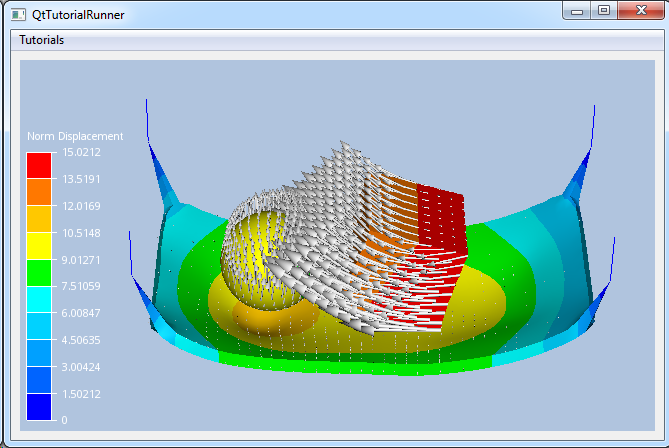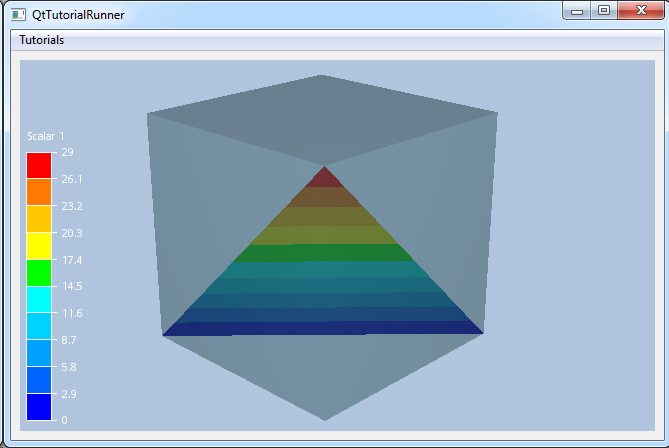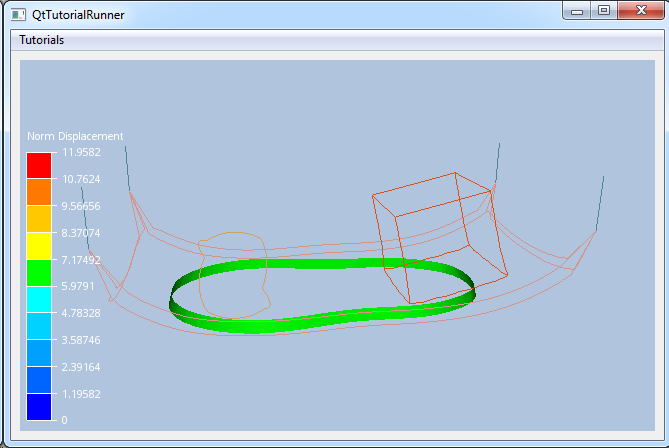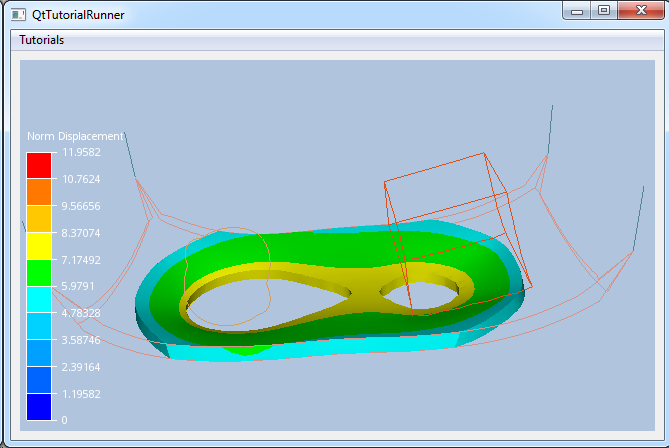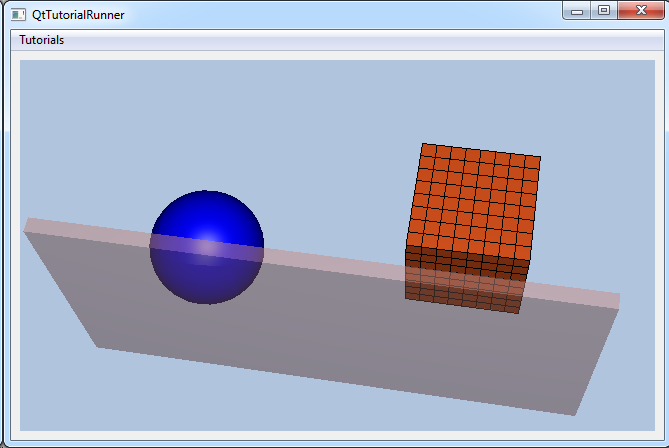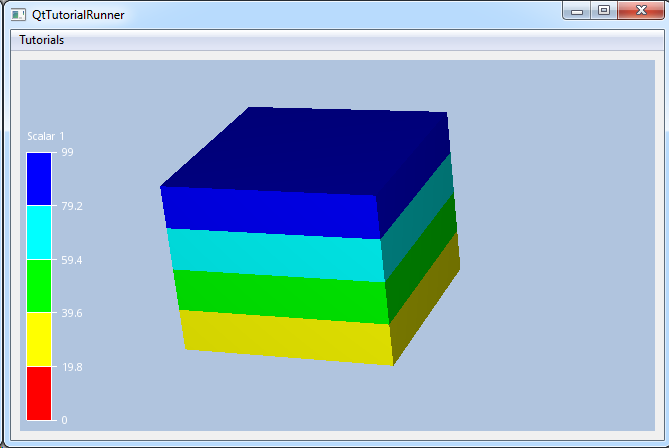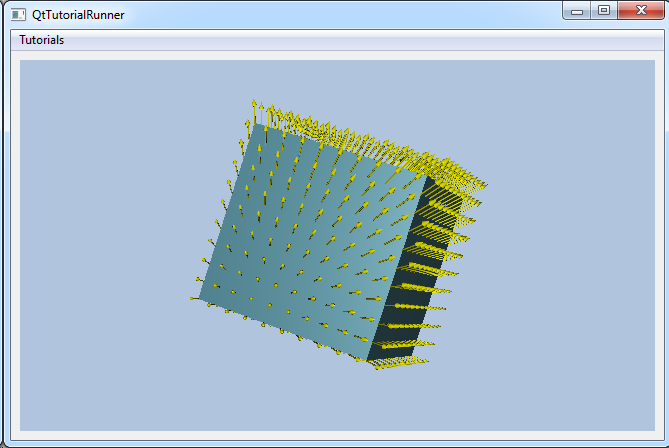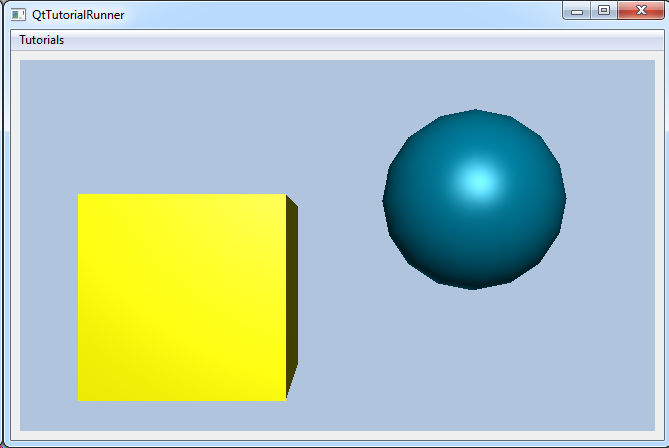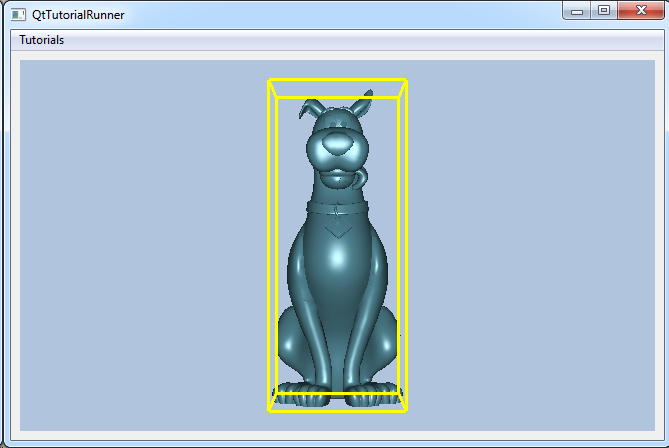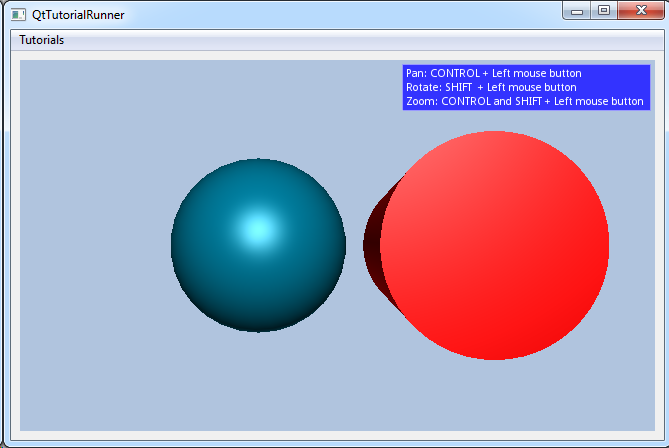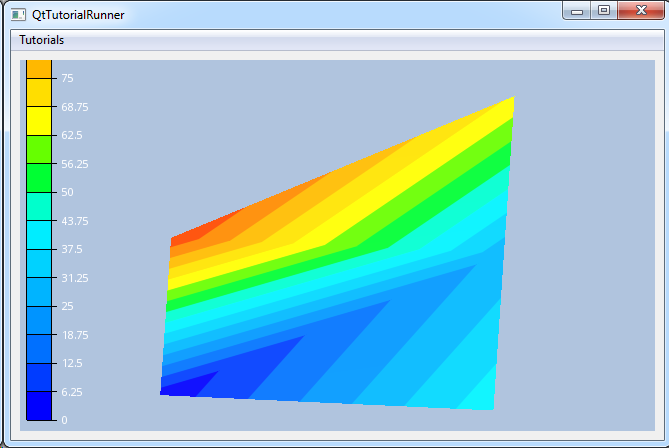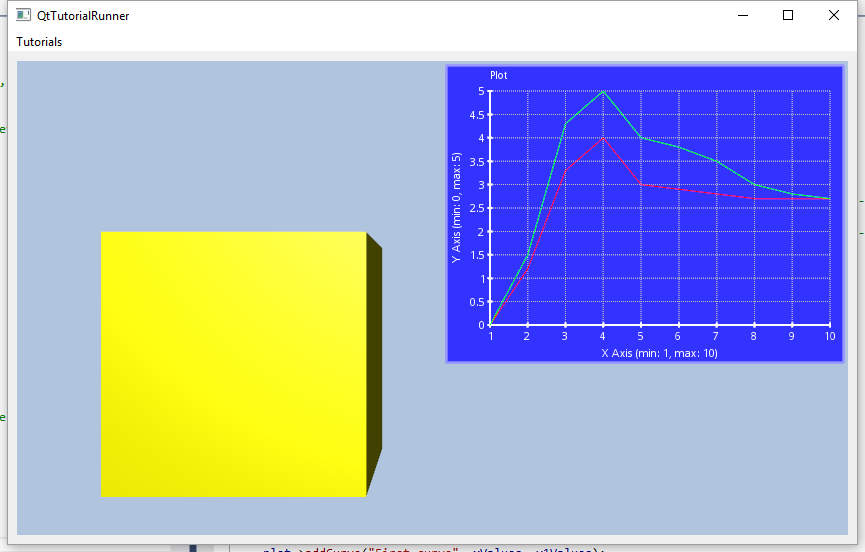|
UnstructGrid: Simple model with two triangles
Shows how to create your own part and to use it in a model.
The geometry is a very simple structure containing two triangles only. |

|
UnstructGrid: A simple model with results
Shows how to build an UnstructGridModel geometry, part and results.
The geometry is a very simple structure containing a single triangle and
a scalar result mapped as fringes, a vector result and a displacement result. |
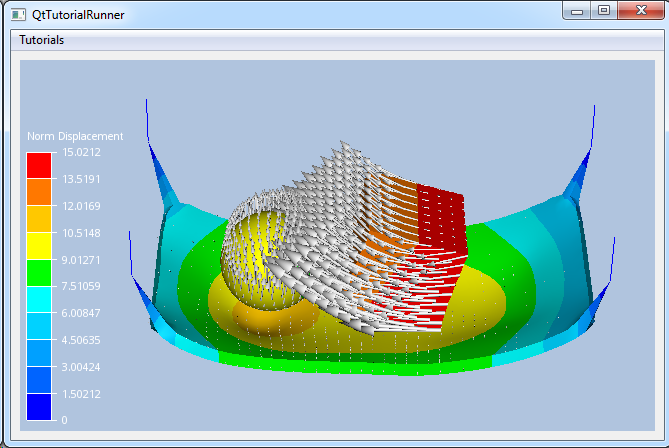
|
UnstructGrid: Load model from file and set up model specification
Shows how to create a data source by loading a VTFx file and how to setup a
model specification |
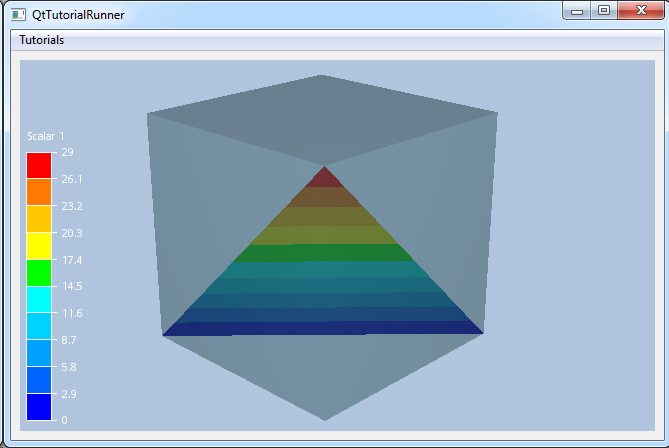
|
UnstructGrid: Create a cutting plane with a scalar result as fringes
Shows how to create a cutting plane and show a scalar result mapped as
fringes to the surface. |
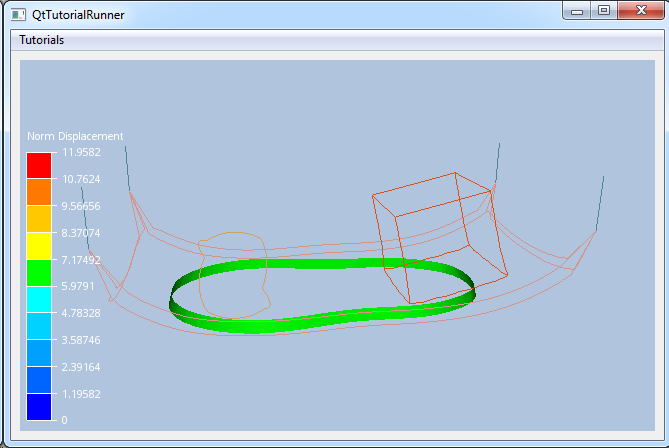
|
UnstructGrid: Create an isosurface
Shows how to create an isosurface based on a scalar result id and a scalar
value. |
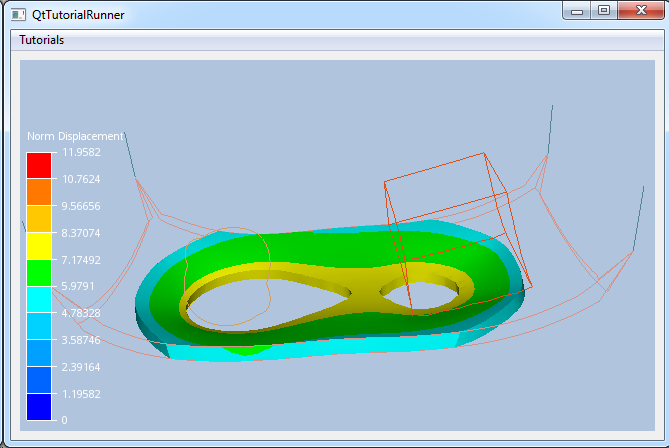
|
UnstructGrid: Create an isovolume
Shows how to create an isovolume based on a scalar result id and a maximum
and minimum scalar value. In addition, the scalar result will be shown as
fringes on the isosurface. |
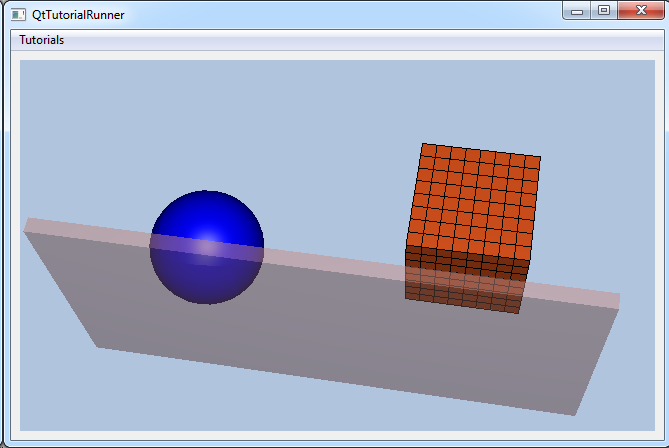
|
UnstructGrid: Apply part settings to a model
Shows how to apply some part settings to parts in the model.
(Part 1: Set invisible, Part 2: Set color to blue, Part 3: Set draw style
surface mesh, Part 4: Set opacity) |
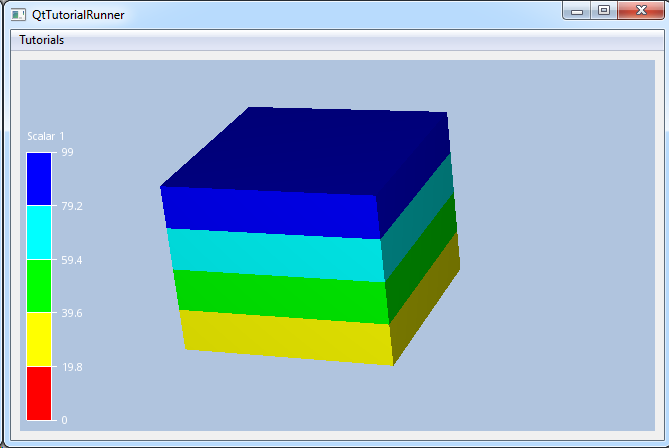
|
UnstructGrid: Set scalar settings on a loaded model
Shows how to change scalar settings for visualized result. |
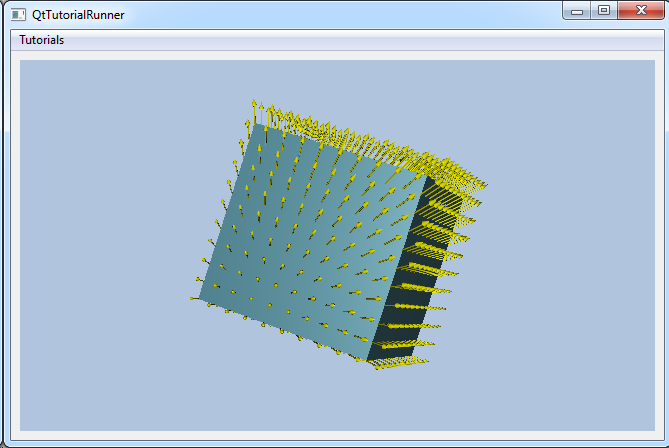
|
UnstructGrid: Set vector settings on a loaded model
Shows how to change vector settings for visualized result. |

|
UnstructGrid: Using DataElementSets to filter the model
Shows how to use DataElementSets to filter the model by specifying which
elements that are visible. |
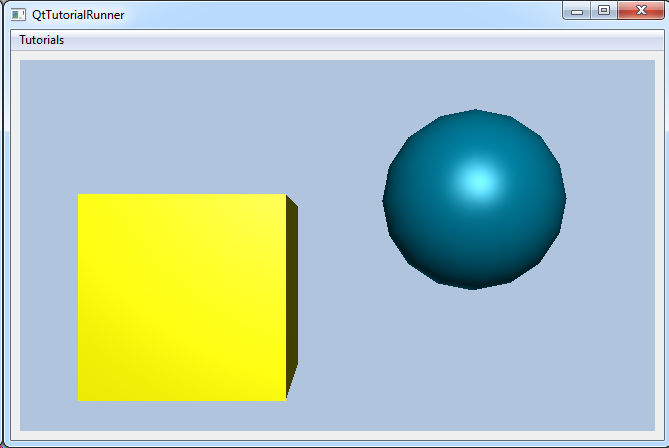
|
UnstructGrid: Create a custom DataReader to add support for your file format
Shows how to get your own analysis results into the UnstructGridModel by
creating a DataReader. It is a very simple reader that returns one hexahedron
element with one scalar, one vector, one displacement and one transformation
result, but it will work as a starting point for building your own file reader. |
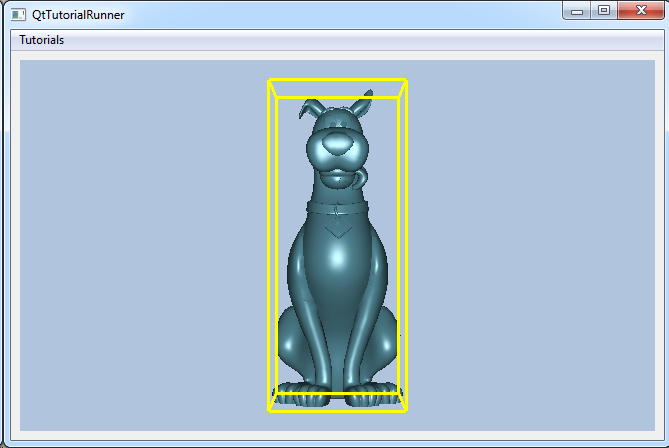
|
Visualization: Draw bounding box using markup model
Shows how to create a data source by loading a VTFx file and drawing the
models bounding box as a markup model. |
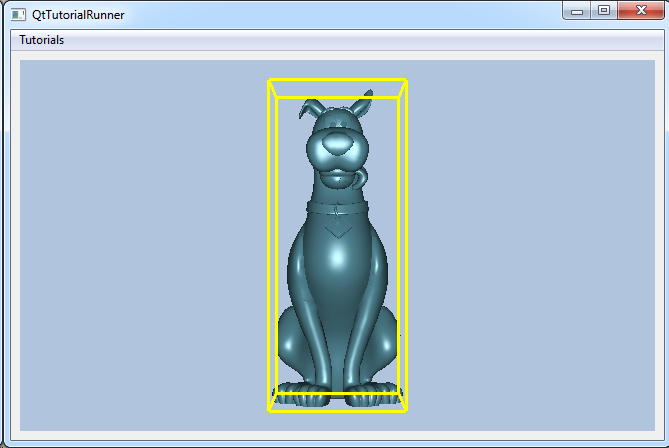
|
Visualization: Create a custom navigation handler to support a custom navigation scheme
Shows how to create a custom navigation scheme by subclassing the
cee::vis::CameraInputHandler. |
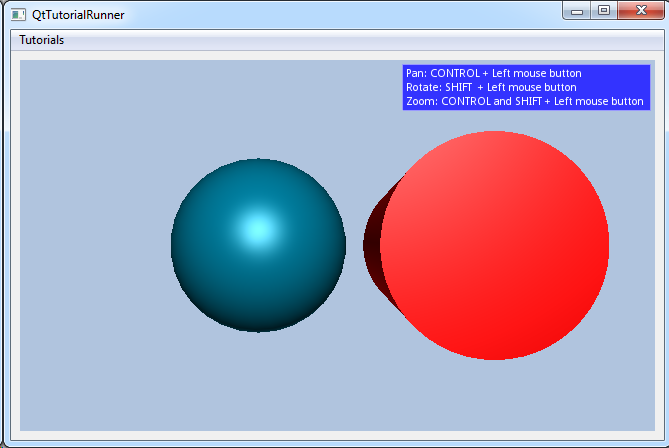
|
Geometry: Highlight clicked parts
Shows how highlight parts as a response to a mouse press event. |

|
Geometry: Create a geometry model
Shows how to create a geometry model with different parts and effects. |
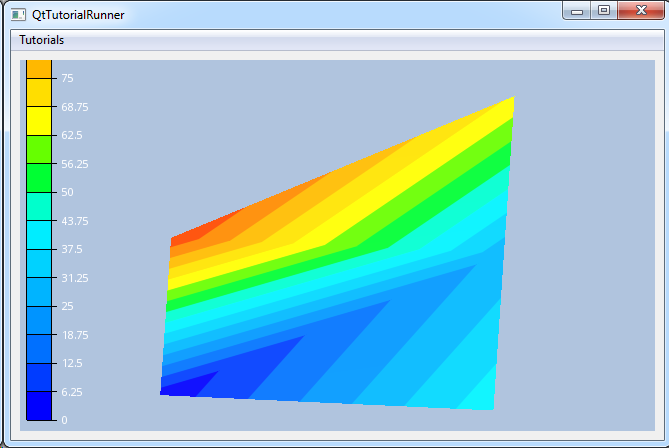
|
Geometry: Create a geometry model with texture
Shows how to create a geometry model using the texture effect to show a
scalar result. |

|
Geometry: Create a geometry model with texture
Shows how to create a geometry with geometric primitives like spheres,
boxes and cylinders. |

|
Report: Create a simple Word report with a 3D model
Shows how to generate a Word report containg a 3D model. |
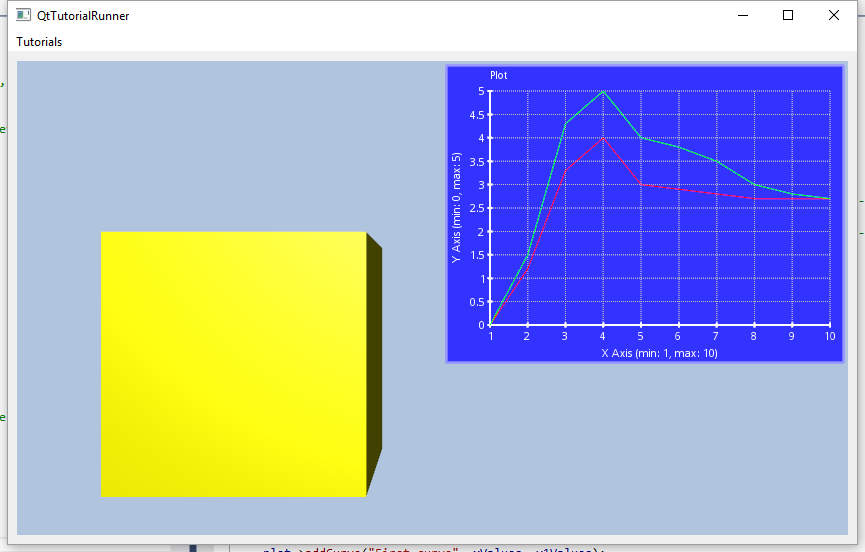
|
Plot2d: Create a simple overlay plot
Creates a basic 2D plot and shows it as an overlay item in the view. |