File Formats
HOOPS Exchange allows you to read and write a wide variety of file formats without needing to license any additional technology. You work through a standard interface, so once you complete an integration, you have access to the large number of formats supported by HOOPS Exchange and can easily access newly supported formats as well as updates to existing versions.
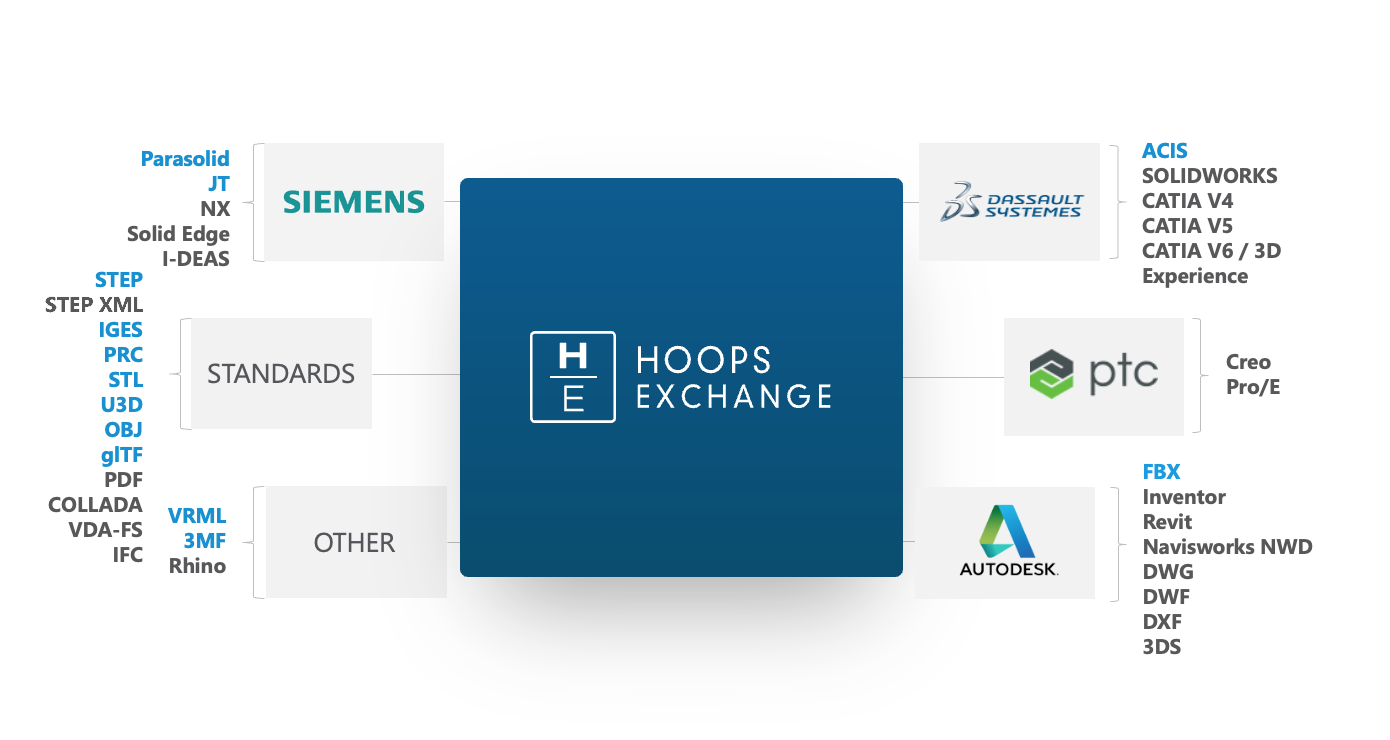
Supported file formats. In blue, both import and export are supported. In gray, only import is supported.
The tables below provide a brief summary of each supported file format. Click on the names for more detailed information about each reader and writer.
Supported Import Formats
Our readers are updated to the latest format version within 90 days of the release of the authoring software.
| Format | Version | Extensions | Supported Platforms | Tess [1] | BREP | PMI |
|---|---|---|---|---|---|---|
| 3MF | 1.2.3 | 3MF | ||||
| ACIS | Up to 2025 | SAT, SAB | ||||
| AutoCAD - 2D | Up to AutoCAD 2026 | DWG, DXF | ||||
| AutoCAD - 3D | Up to AutoCAD 2026 | DWG, DXF | ||||
| Autodesk 3DS | Any | 3DS | ||||
| Autodesk DWF | Any | DWF, DWFX | ||||
| Autodesk Inventor | Up to 2026 | IPT, IAM | ||||
| Autodesk Navisworks | From 2012 to 2026 | NWD | ||||
| CATIA V4 | Up to 4.2.5 | MODEL, SESSION, DLV, EXP | ||||
| CATIA V5 | Up to V5_6R2025 | CATDrawing, CATPart, CATProduct, CATShape, CGR | ||||
| CATIA V6 / 3DExperience | 3DXML 4.3 | 3DXML | ||||
| COLLADA | Any | DAE | ||||
| Creo - Pro/E | Pro/Engineer 19.0 to Creo 12.4.0.0 | ASM, NEU, PRT, XAS, XPR | ||||
| DGN | 7, 8 | DGN | ||||
| FBX | ASCII: from 7100 to 7500, Binary: All | FBX | ||||
| GL Transmission Format | Version 2.0 only | GLTF, GLB | ||||
| I-deas | Up to 13.x (NX 5), NX I-deas 6 | MF1, ARC, UNV, PKG | ||||
| IFC | IFC2 up to 2.3.0.1, IFC4 up to 4.3 | IFC, IFCZIP | ||||
| IGES | 5.1, 5.2, 5.3 | IGS, IGES | ||||
| JT | Up to v10.9 | JT | ||||
| NX - Unigraphics | UG11 to UG18, UG NX, NX5 to NX12, NX1847 to NX2506 | PRT | ||||
| Parasolid | Up to 38 | X_B, X_T, XMT, XMT_TXT | ||||
| All Versions | ||||||
| PRC | All Versions | PRC | ||||
| Revit | 2015 to 2026 | RVT, RFA | ||||
| Rhino3D | From 4 to 8 | 3DM | ||||
| Solid Edge | 1 to 20, ST1 to ST10, 2019 to 2025 | ASM, PAR, PWD, PSM | ||||
| SolidWorks | From 97 up to 2026 | SLDASM, SLDPRT | ||||
| STEP | AP 203 Ed1, Ed2 - AP 214 - AP 242 Ed1, Ed2, Ed3 | STP, STEP, STPZ | ||||
| STEP/XML | Any | STPX, STPXZ | ||||
| Stereo Lithography (STL) | All Versions | STL | ||||
| U3D | ECMA-363 | U3D | ||||
| VDA-FS | Version 1.0 and 2.0 | VDA | ||||
| VRML | V1.0 and V2.0 | WRL, VRML | ||||
| Wavefront OBJ | Any | OBJ |
Legend
- = Supported
- = Partial or variable support
- = Unsupported
- = This concept is not supported by this format
- = This file format provides tessellation data [1]
- / = Windows
- / = Linux [7]
- / = macOS
- / = Android
- / = iOS and Mac Catalyst [5]
The data supported by the HOOPS Exchange readers can be broken down into six main categories:
- Assembly data: The full assembly tree is provided. The information includes the names of each component, their colors, and transformations and whether a specific component is hidden. Support for instances, external references, and configurations is provided. The HOOPS Exchange technology also allows you to work in a special mode which allows you to load and unload components in an assembly. This allows you handle massive assemblies on a broad range of hardware.
- B-rep: The complete topological and geometric definition of the model is provided. The geometry can be presented in its native form and a full set of evaluators are provided, or the user can ask HOOPS Exchange to post-process the data to adapt it to the destination system. During the post-processing step, it’s possible to split periodic surfaces, sew surfaces (particularly important for IGES), compute UV/3D curves, and approximate surfaces to B-spline surfaces.
- Views: The definition of views including the filters it applies to the model is included. For some formats, the definition of a View can extend to more sophisticated concepts like cutting planes and exploded views.
- PMI: We provide Product Manufacturing Information (PMI) in both a visual and semantic form. In the visual form, the data provided allows you to perfectly recreate how the model looked in the authoring system. In the semantic form, the PMI is presented in much more manageable data structures that enable developers to use this PMI to more easily implement advanced functionality within their application.
- Visualization: All the information is included so that you can recreate the exact visual representation that was presented in the authoring application. HOOPS Exchange also provides advanced functionality to control the tessellation of the model. Furthermore, HOOPS Exchange can provide direct access to the visualization data if it was stored in the file, which can dramatically improve file loading speeds.
- Miscellaneous: In addition to the information above, the HOOPS Exchange technology provides access to a variety of other pertinent information such as construction geometry, persistent IDs, face names, coordinate systems, layer/filter settings, and user defined attributes. The specifics of each of these are detailed in each format’s guide.
Supported Export Formats
| Format | Version | Extensions | Supported Platforms | Tess | BREP | PMI |
|---|---|---|---|---|---|---|
| 3D PDF [9] | Latest | |||||
| 3MF | 1.2.3 | 3MF | ||||
| ACIS | 5.0 | SAT, SAB | ||||
| FBX [6] | 7400, ASCII or Binary | FBX | ||||
| GLTF | 2.0 | GLTF, GLB | ||||
| HTML [10] | Any | HTML | ||||
| IGES | 5.1 | IGS, IGES | ||||
| JT [2] | 8.1, 9.5, 10.0 | JT | ||||
| Parasolid [3] | 14.0 | X_T | ||||
| PRC | Latest | PRC | ||||
| SCS [10] | Any | SCS | ||||
| STEP [4] | AP 203 Ed2, AP 214 Ed1, AP 242 Ed1, Ed2, Ed3 | STP, STEP, STPZ | ||||
| Stereo Lithography (STL) | Any | STL | ||||
| U3D | ECMA-363 | U3D | ||||
| USD [8] | Any | USD, USDA | ||||
| VRML | 1.0 and 2.0 | VRML | ||||
| Wavefront OBJ | Any | OBJ |
Legend
- = Supported
- = Partial or variable support
- = This concept is not supported by this format
- / = Windows
- / = Linux
- / = macOS
- / = Android
- / = iOS and Mac Catalyst [5]
Footnotes
| [1] | (1, 2) HOOPS Exchange reads tessellation data from certain file formats such as SolidWorks, CATIA V5, and Autodesk Inventor. For file formats that don’t contain tessellation data, HOOPS Exchange will calculate the tessellation/visualization data. Details on how HOOPS Exchange generates visualization data is included in the Visualization section on the page of each individual file format. |
| [2] | Our JT writer supports JT 8.1, 9.5 and 10. |
| [3] | Exporting tessellation data is only possible using the Parasolid bridge (not available on macOS). |
| [4] | Our STEP writer supports AP203, AP214, and AP242. STPZ export is only available in the AP242 format. |
| [5] | (1, 2) 3MF reader and 3MF writer are not supported on iOS. |
| [6] | FBX-DOM files are unsupported. |
| [7] | DWG and Revit readers are not supported on Linux arm64. |
| [8] | USD writer is only available on Windows x64 and Linux x64. It is experimental and needs to be enabled by following the documentation. |
| [9] | 3D PDF writer requires the Advanced Publishing module. |
| [10] | (1, 2) HTML and SCS export are only available on Linux & Windows 64 bit. For HTML and SCS, B-rep is only available for exact measurements (and not for faceted B-rep). |
If you are evaluating HOOPS Exchange, you may want to get more familiar with our Supported Platforms page as well. Simply press the Next button when you are ready.

